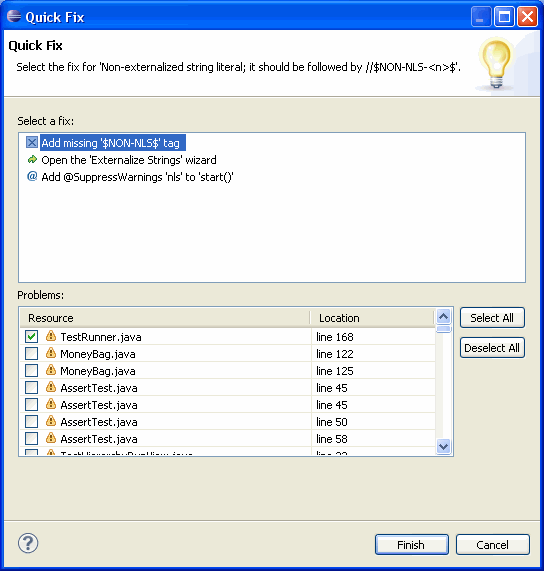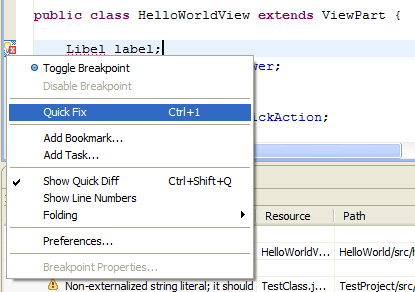
Plug-ins can also define marker resolutions, so that their problem markers can participate in the workbench Quick Fix feature. Users can select a problem marker and choose a Quick Fix from a popup containing the list of supplied fixes contributed for the marker.
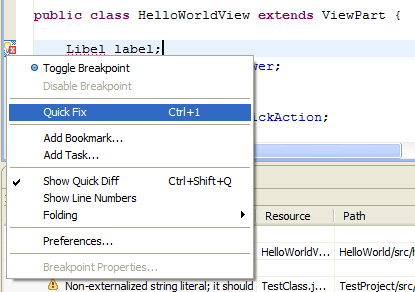
Marker resolutions are contributed using the org.eclipse.ui.ide.markerResolution extension point. This extension point allows plug-ins to associate a class that implements IMarkerResolutionGenerator with a particular type of marker. The marker can be qualified by marker type only, or it can be further qualified by the value of one or more of its attributes. The JDT contributes a marker resolution for Java problems:
<extension point="org.eclipse.ui.ide.markerResolution"> <markerResolutionGenerator markerType="org.eclipse.jdt.core.problem" class="org.eclipse.jdt.internal.ui.text.correction.CorrectionMarkerResolutionGenerator"> </markerResolutionGenerator> </extension>
The marker resolution generator is responsible for returning an array of marker resolutions (IMarkerResolution) that will be shown in the Quick Fix popup. The resolution will be run() if the user selects one of the fixes.
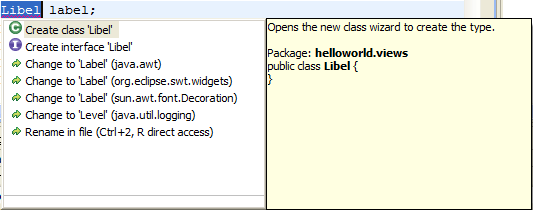
The Problems view supports resolving multiple problems at once. The user can add other matching problems to the list of problems to fix, and then apply all fixes in one go. To support multiple resolutions, your implementation of IMarkerResolution must be a subclass of WorkbenchMarkerResolution.