To open a PHP Element:
- From the Menu Bar, go to Navigate | Open PHP Element -or- click the Open PHP Element icon on the Toolbar
 . The "Open PHP Element" dialog will open.
. The "Open PHP Element" dialog will open. - Enter the first few characters of the element which you want to open. Resources that begin with those letters will appear in the 'Matching Resources' pane, listed alphabetically.
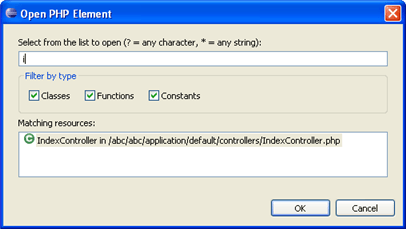
- You can filter by element type (class, function or constant) by marking/unmarking the relevant checkboxes.
- Select the required element and click OK.
The file containing the element declaration will open in the editor, with the element highlighted.