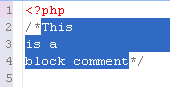To comment a line:
- Place the cursor anywhere on the required line of code.
- Press Ctrl + / Two slashes "//" will be added to the front of the line, causing it to be recognized as a comment.
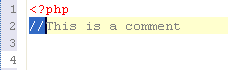
PDT allows you to quickly and easily comment and uncomment code by selecting a line or a block of text and tagging it as a comment.
Comments can be added to single lines of code (Ctrl + /) or blocks of code (Ctrl + Shift + /).
In addition, special PHPDocBlock comments can also be added. See "Adding PHP DocBlock Comments" for more information.
The following procedures describe how to comment and uncomment lines and blocks of code.
To comment a line:
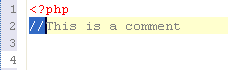
To comment more than one line:
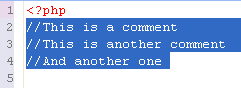
To uncomment a line / lines:
To comment a block: