- Set a breakpoint to your code by double-clicking the vertical ruler to the left of the line where you want to set the breakpoint -or- select the line and go to Run | Toggle Breakpoint or press Ctrl+Shift+B.HERE. A blue ball will appear, indicating that a breakpoint has been set.
- Select an expression in the editor and from the Right Click Menu select Inspect- or - press Ctrl+Shirft+I. The evaluated expression is shown.
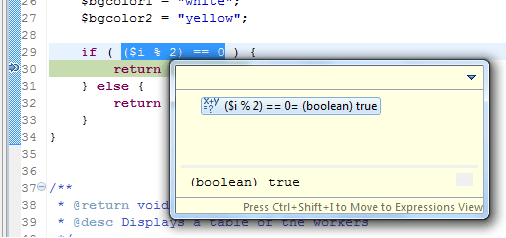
For more information on Debugging methods see Debugging.