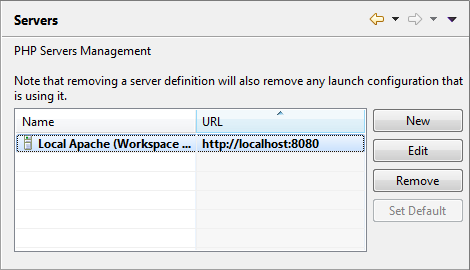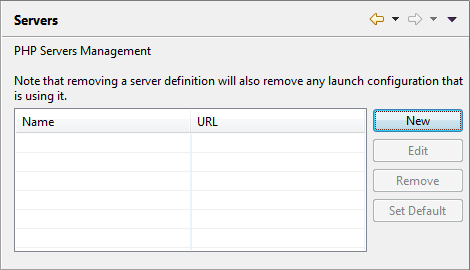
The PHP Servers Preferences page will display a list of your currently configured servers and allow you to add servers or edit settings for existing servers. The server settings will be used for debugging/profiling files on a remote server.
The PHP Servers Preferences page is accessed from Window | Preferences | PHP | PHP Servers.
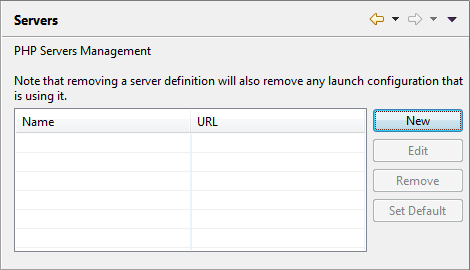
One server configuration setting is configured by default and will point to the URL http://localhost.
To add a new server to the list or edit an existing server configuration:
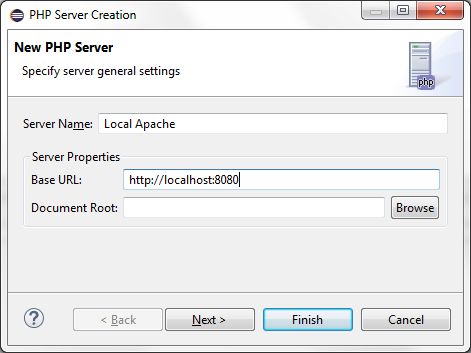
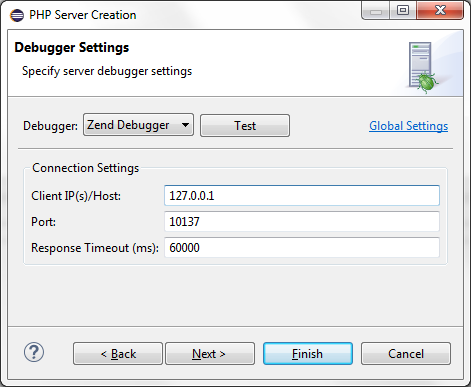
Your new server configuration will be added to the server list.