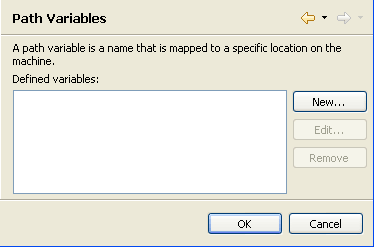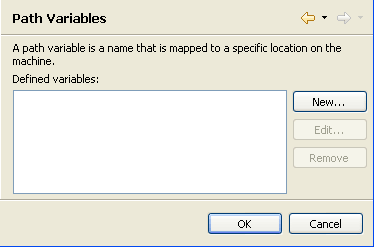
The Path Variables preferences page displays a list of your configured path variables and allows you to add or edit them.
A path variable is a name that is mapped to a specific location on the machine.
By using a path variable, you can share projects containing linked resources with team members without requiring the same directory structure as on your file system.
Include path variables can also be added to a project's include path.
The Path Variables Preferences page is accessed from Window | Preferences | PHP | Path Variables.