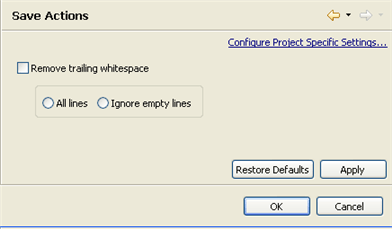
The Save Actions Preferences page lets you remove trailing whitespace from a file each time you save it.
The Save Actions Preferences page is accessed from Window | Preferences | PHP | Editor | Save Actions .
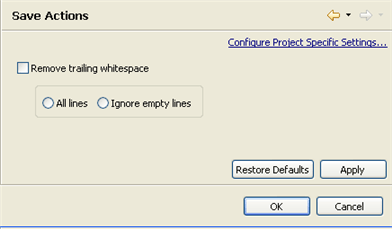
To configure Save Actions:
Every time you save a file, whitespace will be removed according to the configured settings.
To apply Save Actions settings to a specific project only:
Save Action settings can also be configured for an existing project by right-clicking the project in Project Explorer view and selecting Properties | Save Actions.