To configure Debug Settings for PDT :
1. Open the PHP Debug Preferences page by going to Window | Preferences | PHP | Debug.
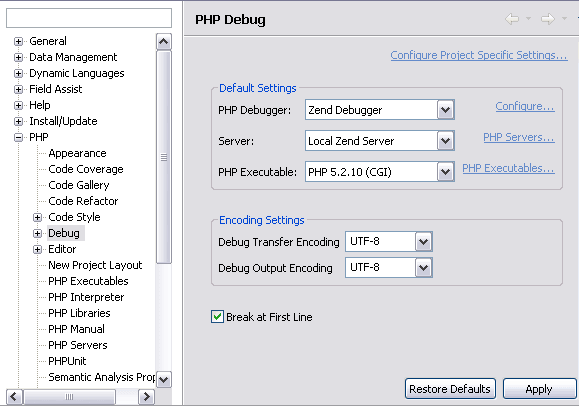
2. In the "Debug Options" section, ensure the following default settings are configured:
- The Zend Debugger port number must be 10137.
- In the "Advanced Zend Debugger Options" category, the Broadcast Port must be set to 20080.
- In the Client Host/IP category, enter the Client Host/IP to which debugging results will be returned. PDT will automatically search for and recognize the Client Host/IP, but entering a specific Host/IP will speed up the debugging process and decrease the likelihood of session time-outs.