Creating Projects and Files
The purpose of this tutorial is to guide you through the steps involved in creating PHP Projects and files.
Contents:
Creating a PHP Project
To create a new PHP Project:
- Go to File Menu and select New | PHP Project. -Or- In Project Explorer view, right-click and select New | PHP Project.
- The New Project wizard will open. Enter a name for your new project into the Project Name field.
- Click Finish to complete the creation of your project.
The new project will be listed in Project Explorer view.
Creating a PHP File
Creating a PHP file within PDT will automatically add PHP tags to the script, and allow you to fully utilize PDT 's PHP functionality.
To create a new PHP file within a project:
- In Project Explorer view, right-click your project and select New | PHP File -or- select your project and go to File Menu | New | PHP File.
- Enter the File Name and click Finish. An editor window will appear with the following basic PHP code:
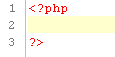
- Add your code to the new file.
- Save the file by clicking the Save button
 on the toolbar.
on the toolbar. - To complete your project, create more PHP files by repeating steps 1-7.
Once you have created all your files, you can edit and debug, them. After taking all the necessary steps in order to obtain a server, you will be ready to deploy the project to the live server on which it will be running.
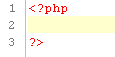
 on the toolbar.
on the toolbar.