

The Content Assist feature enables the selection and insertion of existing code elements to complete partially entered code.
A list of possible code elements is displayed in relevant locations within your files according to the context of your cursor, which you can then select to be automatically entered into your code.
Each type of code element will have a unique icon. See PHP Icons for a description of each of the icons.
 | Reserved PHP Words |
 | Functions |
| Templates | |
| Classes | |
| Interfaces | |
| Constants | |
| Variables (public) | |
| PHP File Include Call | |
| Namespaces (PHP 5.3) | |
| Packages |
Content Assist works with the following elements: PHP Classes, Functions, Variables, Constants, Keywords, Interfaces, attributes, values, nested functions, names, syntax and include calls, as well as all user defined Classes, Functions and Constants.
Content Assist provides proposals for the PHPDoc tags:
@return - A type description.@see - Documents an association to another element.@throws - Documents an exception thrown by a method.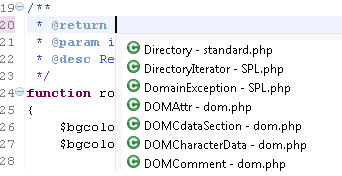
Applying Content Assist proposals to the editor creates a templated expression that provides argument completion according to the declaration of the method. Templated Content Assist helps you edit your method parameters quicker.
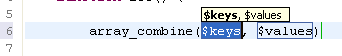
When entering a function call, a Function Parameter Hint box will be displayed detailing the types of parameters which should be entered within the parentheses of the function call.
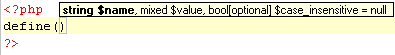
If the Function Parameter Hint box is not displayed automatically, place your cursor between the parentheses and press Ctrl+Shift+Space.
By using a comment you can assign a variable its exact class value. This assignment will affect the content assist of this variable accordingly.
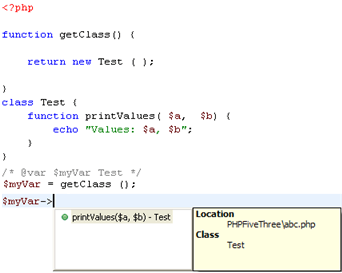
Without the comment, content assist will not be available for the function.
By using a comment you can assign a variable its exact class value. This assignment will affect the content assist of this variable accordingly.
To assign a variable its class value using a comment:
/* @var $"new variable" "Class name" */PDT supports Content Assist options for 'magic members'. These are properties and methods which were declared using the @property or @method tags within PHP DocBlock comments rather than in the PHP script itself.
See http://manual.phpdoc.org/HTMLSmartyConverter/PHP/phpDocumentor/tutorial_tags.property.pkg.html for more information on magic members.
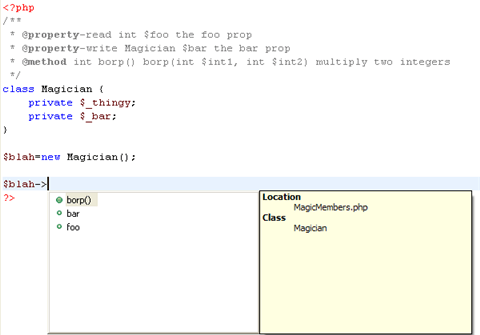
Content Assist supports camel case matches when entering code, which displays Content Assist options based on an element's initials.
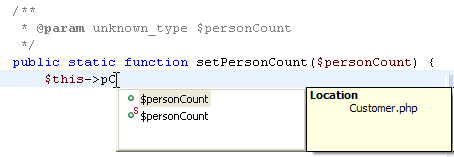
Camel Case matching is case sensitive.
To configure PHP Content Assist options, go to the Content Assist Preferences page, accessible from Window | Preferences | PHP | Editor | Content Assist.
To configure JavaScript Content Assist options, go to the JavaScript Content Assist Preferences page, accessible from Window | Preferences | Web | JavaScript | Editor | Content Assist.