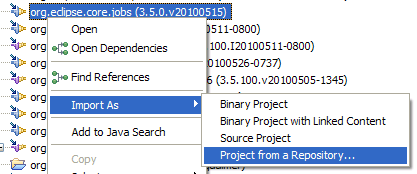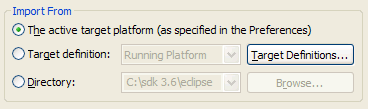
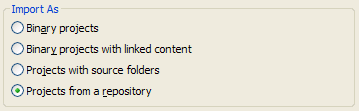
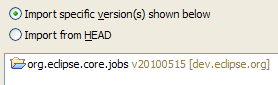
The Plug-in Import Wizard allows you to create projects in the workspace by importing plug-ins from the active target platform, a directory, or a target definition. If the plug-ins you are importing contain appropriate source reference information, the import wizard allows you to import the projects associated with those bundles from a repository.
For example, the plug-ins in the Eclipse SDK contain Eclipse-SourceReference: headers identifying the CVS repository and projects the plug-ins originated from. You can import the specific version of a project that a plug-in was built from or you can import the associated project from HEAD.
To import plug-ins from a repository do the following:
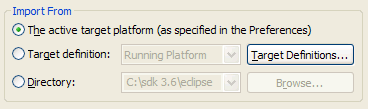
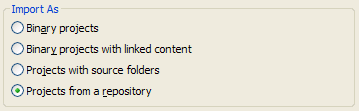
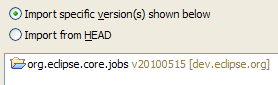
You can also import plug-ins from a repository from the Plug-ins View. Select the plug-ins you want to import and use the Import As > Project from a Repository... action.