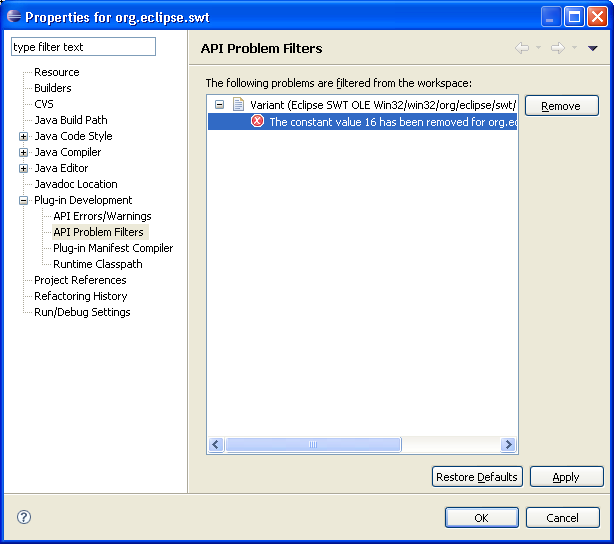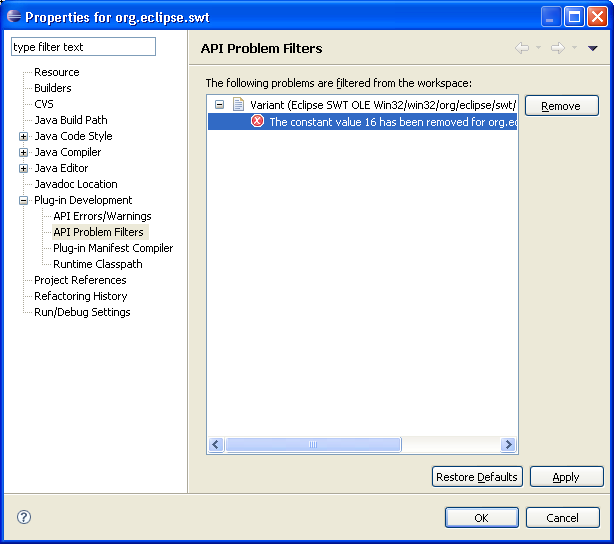Removing filters
If you want to remove an existing API filter, do the following steps:
- Select the project that has an existing API filter.
- Right-click on the project and select Properties.
- Go to Plug-in Development > API Problem Filters
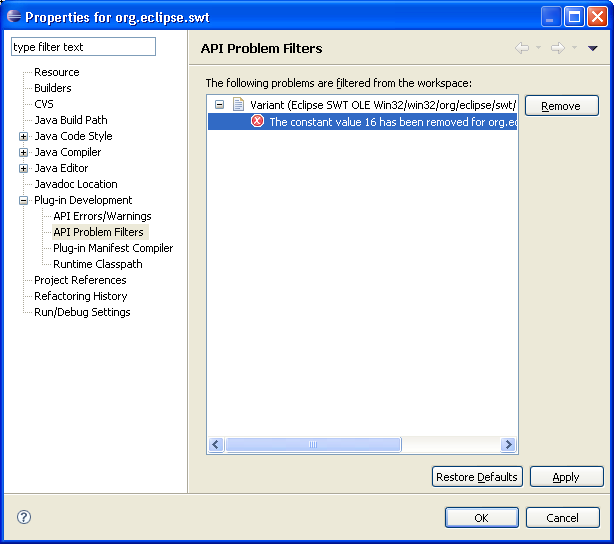
- From the list of existing filters, select the one you want to remove
- Select Remove.
- Select OK or Apply.
Creating filters
API Problem Filters Property Page
Add API Problem Filter Quick Fix
Remove Unused API Problem Filter Quick Fix