The Plug-ins View shows a unified view of all the plug-ins you are developing in the workspace and the plug-ins that make up your target platform. The view is available under
Window > Show View > Other... > Plug-in Development > Plug-ins
.
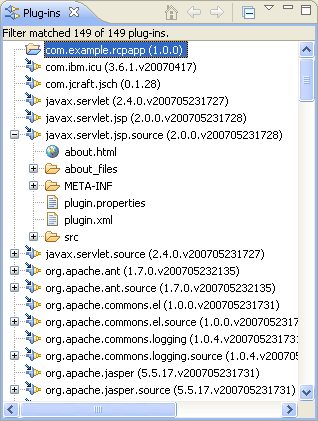
A workspace plug-in is shown in the view with a yellow and blue project folder icon. Its contents are not shown because the view is not intended to duplicate the behaviour of the Navigator and Package Explorer views. Double-click on the plug-in to open its manifest file in the PDE plug-in manifest editor.
A target plug-in is shown in the view with the regular blue and yellow plug-in icon (or purple and yellow, in the case of a fragment). If the plug-in is stored as a JAR, it is not expandable. Flat plug-ins, on the other hand, are expandable and you can browse their structure and content. Double-click on a plug-in JAR or one of the flat plug-in manifest files to open its manifest file in the PDE plug-in manifest editor.
Several useful actions are available from the context menu of selected plug-ins within the Plug-ins view:
Several filters are available in the view's toolbar drop down menu to show and hide workspace and disabled target plug-ins.