The Plug-in Registry view shows the state of all plug-ins in the running instance of Eclipse. The view is available under
Window > Show View > Other... > Plug-in Development > Plug-in Registry
.
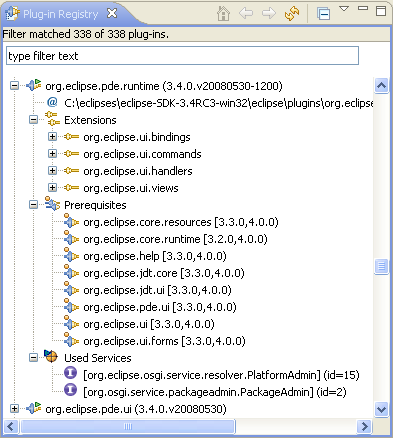
For each plug-in in the running system, the view shows:
The Show Active Plug-ins Only menu item is a filter that removes all inactive plug-ins from the view. To re-add them, press the menu item again. This filtering action is also available from the view's toolbar drop down menu.
The Show Extension Content Only menu item is a filter that only shows extension or extension points in the view. To show everything again, press the menu item again. This filtering action is also available from the view's toolbar drop down menu.