You can configure the default OSGi Framework for new
OSGi Framework launchers
using the
Window > Preferences... > Plug-in Development > OSGi Frameworks preference page.
All available OSGi Frameworks are listed in the Installed OSGi Frameworks
table. To contribute an OSGi Framework, the plug-in containing the framework
implementation must contain an
org.eclipse.pde.ui.osgiFrameworks
extension.
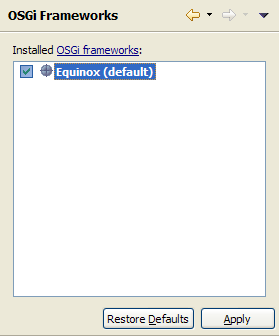
To set a framework as the default for new OSGi Framework launch configurations, select the framework entry in the table and click the Set as Default button.