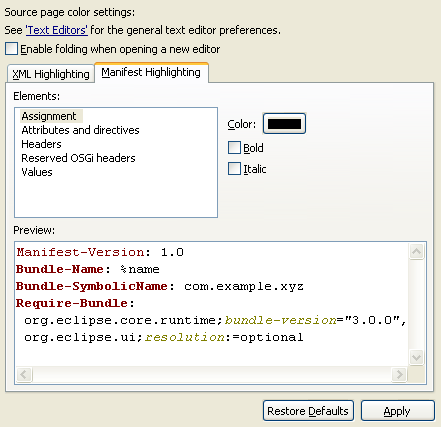Syntax coloring for the source pages that are embedded in PDE editors can be customized on the
Window > Preferences... > Plug-in Development > Editors
preference page. A Preview pane is available to show the changes made before they are applied. Changes take effect on editors only after you press Apply or OK.
The XML Highlighting tab allows you to set the color and font for comments, constant strings, processing instructions, tags and text.
To customize the font and color for each element, select the element in the the left viewer and make changes using the buttons located on the right. The Preview pane automatically updates to reflect the changes you make.
This preference affects all plug-in development and user assistance editor source pages.
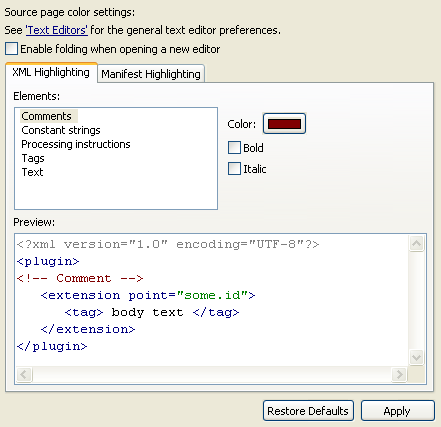
The Manifest Highlighting tab allows you to specify the color and font for the assignment operators, attributes, directives, headers, reserved OSGi headers and attribute values.
To customize the font and color for each element, select the element in the left viewer and make changes using the buttons located on the right. The Preview pane automatically updates to reflect the changes you make.
The MANIFEST.MF source page of the plug-in editor is controlled by this preference.