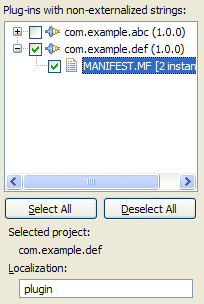
PDE provides an Externalize Strings wizard to help externalize strings in your Manifest and plugin.xml files. Externalizing manifest files extracts translatable strings and stores them in a properties file for multi-language support. The wizard is available through the Plug-in Tools menu after right clicking on a plug-in project's MANIFEST.MF or plugin.xml files.
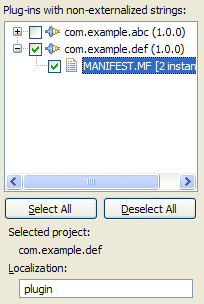
The Plug-ins with non-externalized strings table displays all the plug-in related files in the workspace that contain non-externalized strings. The files are grouped by project, and they display the number of non-externalized strings in brackets. You can select one or more files to externalize at one time.
The text in the Localization box will be used to define the properties file in which the externalized string keys should be stored. The file's name is created by adding ".properties" to the localization value.
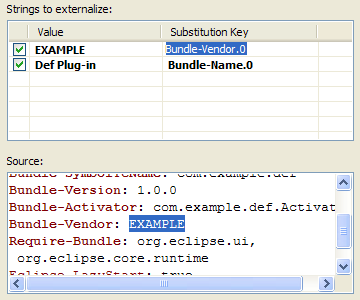
After selecting a file in the Plug-ins with non-externalized strings table, the non-externalized strings will be displayed in the Strings to be externalized table. Since you may not want to externalize all the strings in the file, you may choose which strings you wish to externalize by checking or unchecking strings in the table. Click on the Substitution Key column to change the key name.
To see the current string value in the table, select either the Value or Substitution Key column of a string. The strings location will be highlighted and displayed in the Source display.