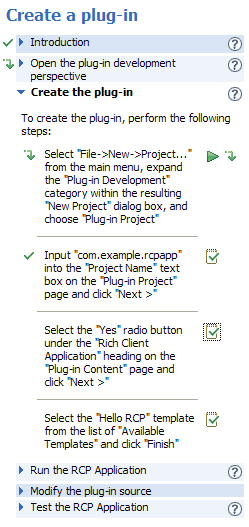This Definition section allows you to edit the properties of a sub-step. It is activated by selecting a sub-step node in the Content section.
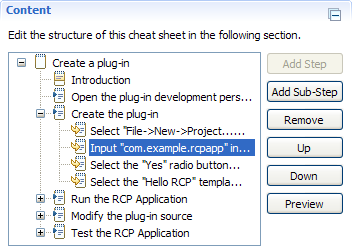
This section contains the following fields:
| Label | Type | Name | Description | Required |
| Body | Text | Sub-Step Body | Edit this field to specify the instructional content of the sub-step. | Yes |
| This sub-step is optional | Checkbox | Optional Sub-Step |
Check this field to make the completion of this sub-step in the Cheat Sheet
view optional.
A non-optional sub-step includes a Click when complete action in the Cheat Sheet view to complete the sub-step. An optional sub-step includes a Click to skip action in the Cheat Sheet view to skip the sub-step. |
No |
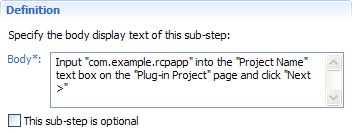
A sub-step is represented in the Cheat Sheet view as follows: