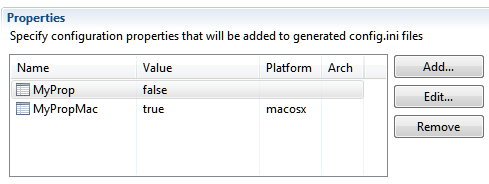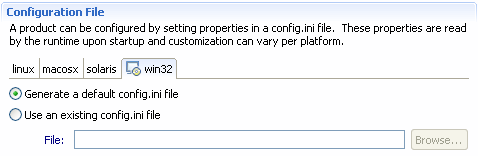
The Configuration page defines information that builds the configuration file needed to run the product.
Upon startup, the runtime reads a configuration file named config.ini located in a configuration/ subdirectory of the configuration area of an Eclipse product. This file is a standard properties file that can configure many aspects of the runtime. For a full list of the supported properties, refer to the Eclipse runtime options document.
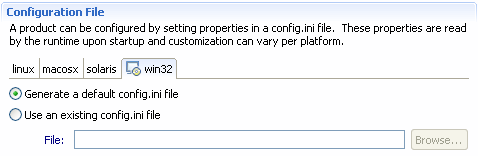
The Generate a default config.ini file is the default option and is recommended unless you have some very specific needs. When this option is selected, PDE generates a config.ini file with the following properties:
You also have the option to use an existing config.ini file which will be copied by PDE to your final product as-is.
In the start level section, you can list plug-ins to be automatically started or started with a specific start level.
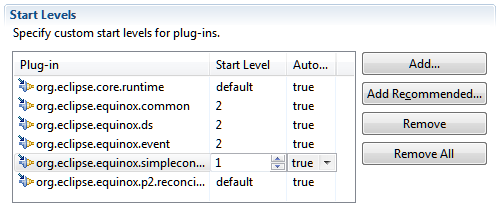
In the properties section, you can set configuration properties that will be added to any config.ini files generated by the editor. The properties can be qualified for a specific platform and/or OS architecture, or can apply to all configurations.