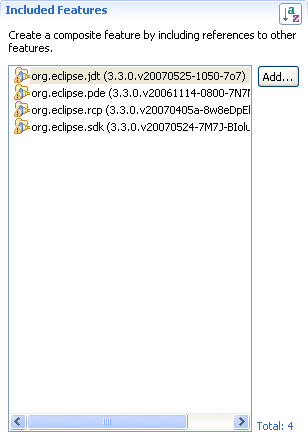
The Included Features section references all features nested inside your feature and their associated properties.
The Included Features list enumerates all the features that are directly nested in your feature.
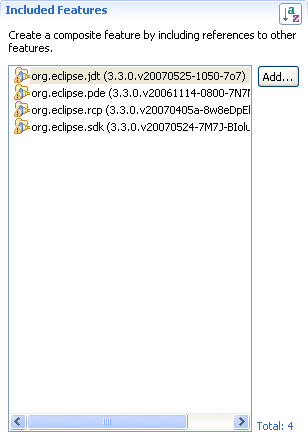
When your feature is built, all of its included features are recursively built and packaged as well.
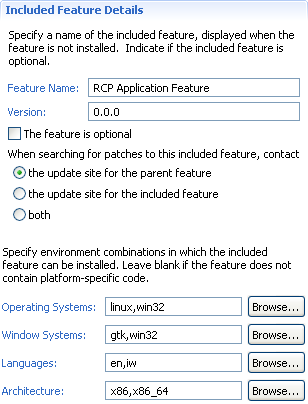
An included feature may be marked as optional using the The feature is optional option. Users may not choose to install optional features. However, if users do choose to install optional features, they may safely disable them later on. Please note that a missing optional feature is not treated as an error.
An included feature can be updated by patches. By default, the installer searches for updates to an included feature at the update site for the parent feature; but, this setting can be overridden.
If an included feature contains platform-specific code or resources, then environment conditions should be specified and associated with that feature.