

| Task Editor Integration | ||
|---|---|---|
 |  | |
| Getting Started | Markup Generation | |
WikiText extends Mylyn to provide a markup-aware task editor. With WikiText installed, Mylyn can render wiki markup as intended, provide markup-specific syntax highlighting, content-assist, validation, and a cheat-sheet for wiki markup syntax.
To use the WikiText extension to the Mylyn task editor you may need to configure your Mylyn task repository. To do so, open the Mylyn Task Repositories view (Window -> Show View -> Other... -> Mylyn -> Task Repositories). Select the repository that you wish to configure and then select Properties from the context menu.
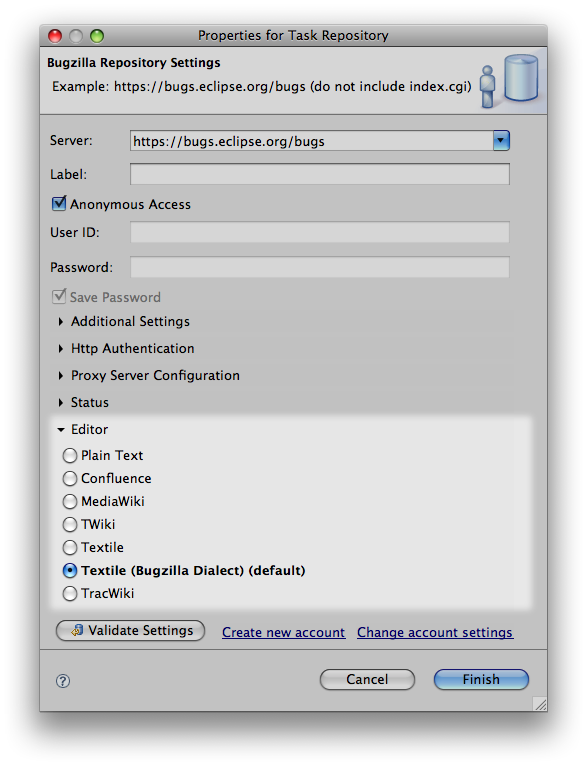
In the Editor section select the markup language of choice. Note that you may need to expand this section to see available choices. To disable WikiText extensions to the Mylyn task editor select Plain Text.
Press the Finish button when you’ve finished to make the changes permanent. Note that changes to these settings will only be visible for newly opened task editors. Task editors that were open prior to making the changes will need to be closed and reopened for the settings to take effect.
The appearance of rendered markup in the task editor can be altered in the Eclipse preferences. Open Preferences -> General -> Editors -> Text Editors -> WikiText -> Appearance and alter the appearance using CSS styles. See Preferences for more details.
Default fonts for the task editor when using WikiText can be altered in the Eclipse preferences. Open Preferences -> General -> Appearance -> Colors and Fonts. Under Tasks default fonts may be selected:
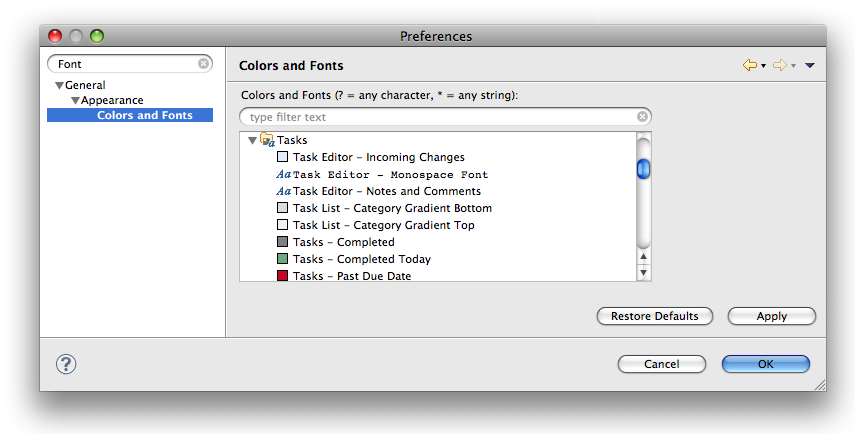
These fonts are used as the baseline before CSS styles are applied. See Preferences for more details.
Many task repositories have direct support for markup built in, such as Trac and JIRA. Others do not, however this does not prevent you from using markup with them.
Most markup languages are designed to be compact and readable in their source form. Early users of the Internet used markup in email and newsgroups without much thought and without the support of tools that alter the apperance of markup by rendering it as HTML.
We recommend using markup with task repositories such as Bugzilla. Markup makes content more readable and Mylyn can make it look good within Eclipse.
It should be noted that some markup languages such as WikiMedia and Textile were originally designed for wikis, not bug reports or task descriptions. Some markup language constructs of these languages are not suitable for use with task repositories, and are altered by WikiText when used with the Mylyn task editor. Below is a list of language features are altered when used with the Mylyn task editor:
MediaWiki
Textile
Other
The following language constructs are enabled for all markup languages:
WikiText adds markup language capabilities for common Bugzilla content when used with a Bugzilla repository:
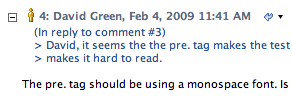
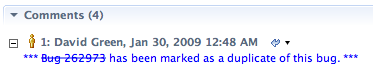
 |  |  |
| Getting Started | Markup Generation |