Content Assist
Content assist provides you with a list of proposals if available or will automatically insert the default value as outlined in the JAX-WS specifications for the annotations element. In the Java editor press Ctrl+Space or use Edit > Content Assist > JAX-WS Proposals when the cursor is between the quotation marks of an annotations element String value.
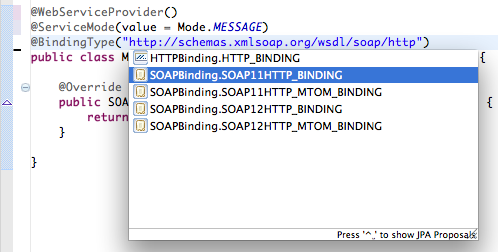
Use Quick Fixes to resolve JAX-WS validation errors
With Annotation Processing enabled on a project the JAX-WS annotation processors report errors and warning when rules are broken. A number of these rules are reported as fixable errors and warnings.
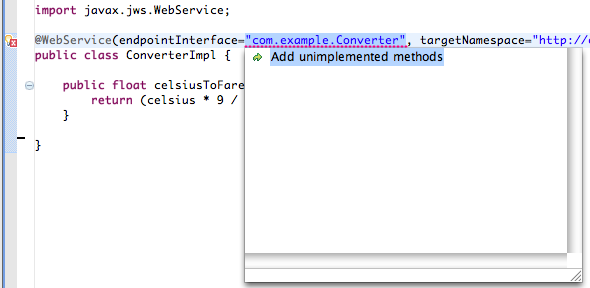
Initialize the Web Services wizards
Launch the Web Service and Web Service Client wizards from the context menu to initialize the wizard fields. Right-click on a Java Implementation bean and select Web Services > Create Web Service. For a WSDL document right-click and select Web Services > Generate Java bean skeleton. This will initialize the "Web service type", the "Service implementation" or "Service definition" fields and the "Service project" field.