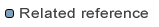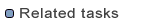Window > Preferences... > Web Services > CXF 2.x Preferences from the top level menu.
Window > Preferences... > Web Services > CXF 2.x Preferences from the top level menu. JAX-WS Tools provides a preference page for setting up and configuring the Apache CXF runtime.
The CXF 2.x preferences can be accessed via
 Window > Preferences... > Web Services > CXF 2.x Preferences from the top level menu.
Window > Preferences... > Web Services > CXF 2.x Preferences from the top level menu.
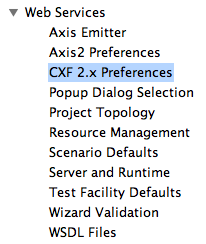
The CXF Runtime tab is used to point to the install location of a CXF 2.x runtime.
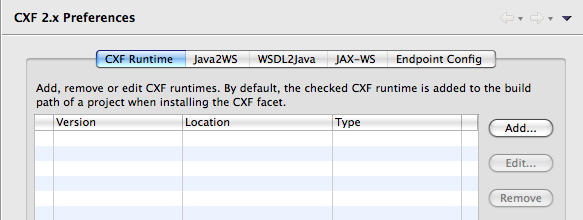
The Export runtime libraries... option is enabled by default and controls whether the CXF library jar files are resolved into the WEB-INF/lib folder of the web module at deployment time.
This option can be enabled or disabled on existing projects that are configured with the CXF Facet using the Java EE Module Dependencies properties page.
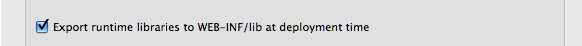
For details on the other CXF 2.x preferences tabs, refer to the following documents:
For information on setting Apache CXF as the default Web services runtime, refer to this document.