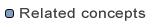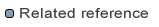A RenderKit is a library of renders. A render is used to customizes the encoding and decoding for a specific client device or localized application user. A RenderKit can implement a look and feel, called a skin, target specific devices, such as a phone, PDA, or markup language, for example, WML, HTML, or SVG. In a JavaServer Page (JSP) a RenderKit is represented as a custom tag library. For detailed information on RenderKits, see the Sun JavaServer Faces Specification.
To add a RenderKit:
-
Select faces-config.xml in the Project Explorer of the J2EE perspective.
The JSF Application Configuration editor opens.
-
Select the Component tab of the editor.
-
Expand the RenderKits section.
A list of defined RenderKits, general information, and a list of renderers of the selected RenderKit appears.
-
Click Add.
A new RenderKit is added to the RenderKits list with the default name New Renderkitx.
-
(Optional) Change the default RenderKit name to a unique, descriptive name in the Display name field of the General section.
-
(Optional) Type a description in the Description field.
-
Type an ID in the RenderKit ID field.
-
Click Browse and select a RenderKit Class.