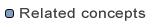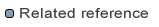You can add the locales that you want your Web application to support.
To add a locale configuration:
-
Select faces-config.xml in the Project Explorer of the J2EE perspective.
The JSF Application Configuration editor opens.
-
Select the Other tab of the editor.
The Other page appears.
-
Expand the Locale Config section.
-
Click Add .
The Add New Locale dialog box appears.
-
Either type the locale that you want to add or select it from the list.
-
Click OK.
The locale is added to the list.