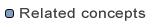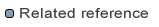-
Select faces-config.xml in the Project Explorer of the J2EE perspective.
The JSF Application Configuration editor opens.
-
Select the ManagedBean tab of the editor.
The ManagedBean page appears.
-
Click Add.
The New Managed Bean Wizard appears.
-
Follow the wizard instructions.
The wizard displays help that assists you in the decisions that you need to make.
Note
Project names cannot contain spaces.