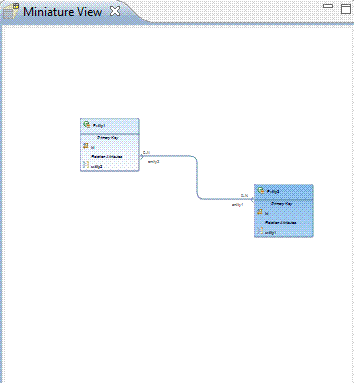Opening the Miniature View and the JPA Details View
Click upon the JPA diagram with the secondary mouse button.
Choose Open Miniature View or Open JPA Details View, respectively.
To save the diagram as an image, choose Save as Image.
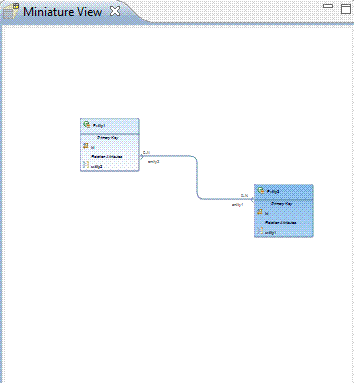
Click upon the JPA diagram with the secondary mouse button.
Choose Open Miniature View or Open JPA Details View, respectively.
To save the diagram as an image, choose Save as Image.