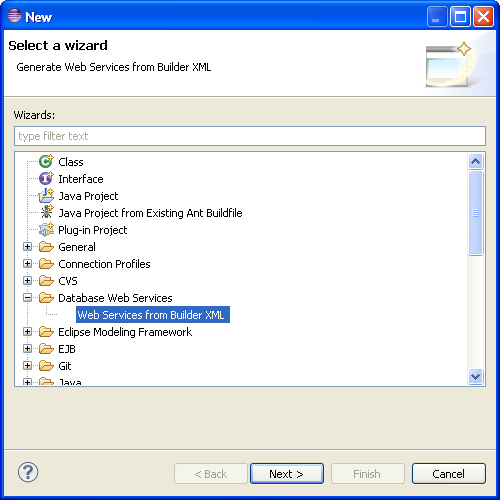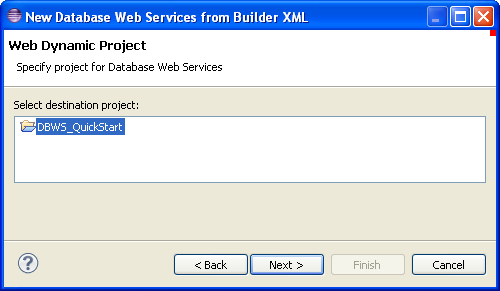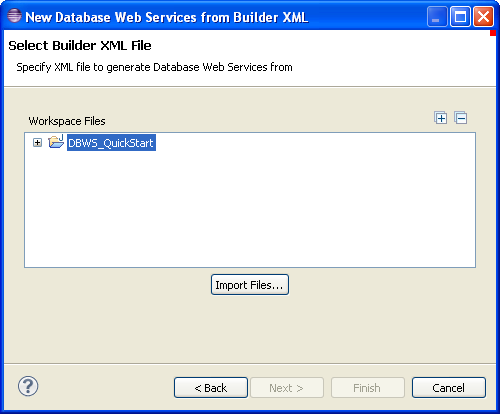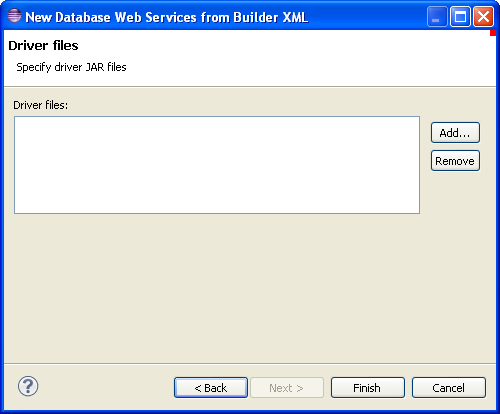Creating Database Web Services from Builder XML
Use this procedure to create a new JPA project.
-
From the Navigator or Project Explorer, select File > New > Project. The Select a wizard dialog appears.
-
Select Database Web Services > Web Services from Builder XML and then click Next. The Web Dynamic page appears.
-
Select the Dynamic Web Project, and click Next. The Select Builder XML File page appears.
-
Select the XML file and click Next. The Driver Files page appears
-
Click Add to add additional JAR files to the project.
-
Click Finish. Dali adds the new JAXB project.
You should now open the JPA Development perspective.
Related reference
Related concepts