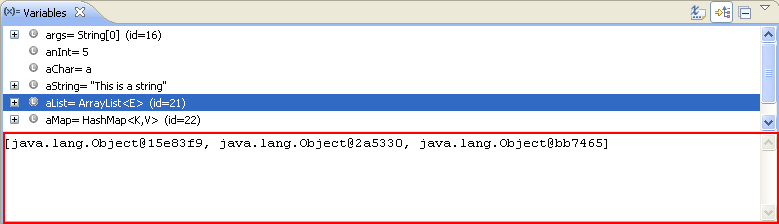
The Detail Pane displays detailed information about a selection in the following views:
The Variables View with the detail pane highlighted.
By default, the Detail Pane displays information as marked up text (text is highlighted, bolded, underlined, etc. according to tool specific settings). For example,
when debugging a Java program, the Detail Pane displays toString() value of Java objects.
If other types of detail panes are available, they can be accessed by right clicking on a variable and going to the "Show Details As" menu. This menu will not be available unless there is more than one possible type of detail pane for the current selection. The marked up text viewer detail pane that is available by default is the only detail pane provided by the Eclipse platform.
A number of commands are available in the default Detail Pane. They are accessed by right-clicking the Detail Pane to open up a context menu.
| Command |
Name |
Description |
Availability |
|---|---|---|---|
| Assign Value | Assigns a new value to the currently selected variable by evaluating the text in the detail pane. | Context menu | |
 |
Content Assist | Opens the Content Assist popup dialog, offering code completion help. | Context menu |
 |
Cut | Copies the selected material to the system clipboard and removes it from the detail pane. | Context menu |
 |
Copy | Copies the selected material from the detail pane onto the system clipboard. | Context menu |
 |
Display | Evaluates the selected text and displays the result in a popup dialog. | Context menu |
 |
Execute | Executes the selected text as normal Java code. | Context menu |
| Find/Replace | Allows you to search for and replace a specified expression. | Context menu | |
| Force Return | Allows you to immediately return from the method in which execution is suspended. | Context menu | |
 |
Inspect | Allows you to inspect what the return value of the selected statement will be. | Context menu |
| Max Length | Opens a dialog allowing you to change the maximum number of characters displayed in the detail pane. | Context menu | |
 |
Paste | Pastes material saved on the system clipboard into the detail pane. | Context menu |
| Select All | Selects all text in the detail pane. | Context menu | |
| Wrap Text | Change if the text displayed in the detail pane should wrap at the predefined width or not. | Context menu |