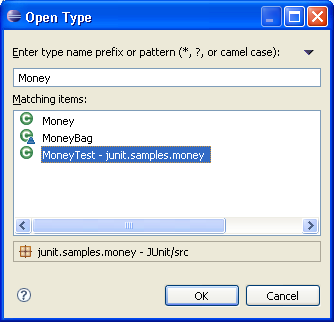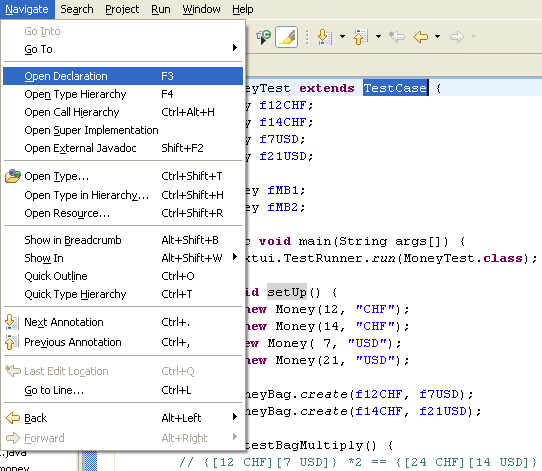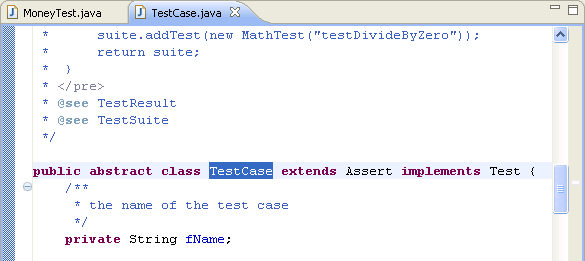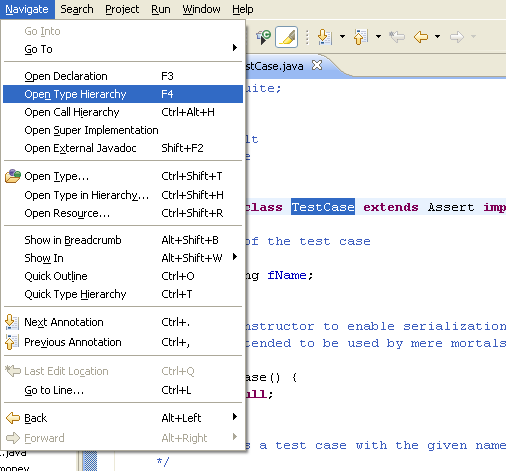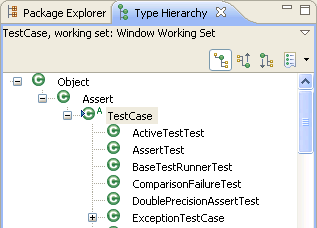Navigate to a Java Element's Declaration
In this section, you will learn how to open a type in the Java Editor and
how to navigate to related types and members.
- Open the Open Type dialog by pressing
Ctrl+Shift+T, choosing Navigate > Open
Type..., or clicking the toolbar icon (
 ). Type Money, press the
Arrow Down key a few times to select MoneyTest, and
then press Enter to open the type in the Java editor.
). Type Money, press the
Arrow Down key a few times to select MoneyTest, and
then press Enter to open the type in the Java editor.
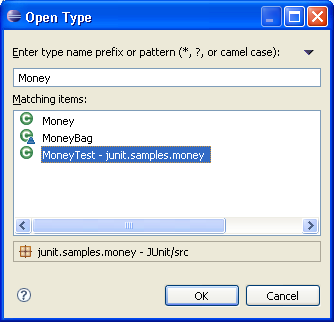
- On the first line of the MoneyTest class declaration, select
the superclass TestCase and either
- from the menu bar select Navigate > Open
Declaration or
- press F3.
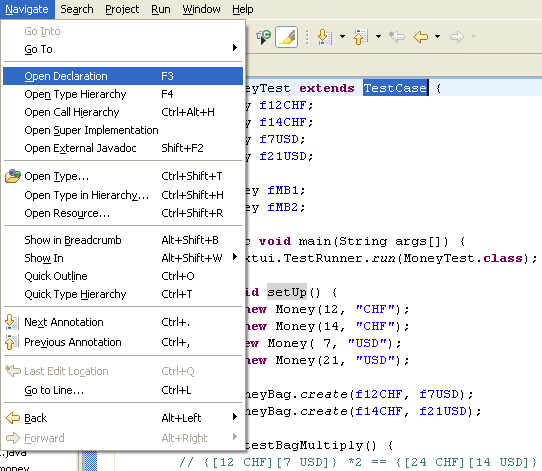
The TestCase class opens in the editor area and is also represented
in the Outline view.
Note: This command also works on methods and fields.
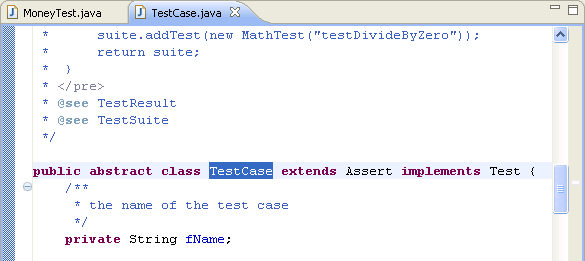
- With the TestCase.java editor open and the class declaration
selected:
- from the menu bar select Navigate > Open Type
Hierarchy or
- press F4.
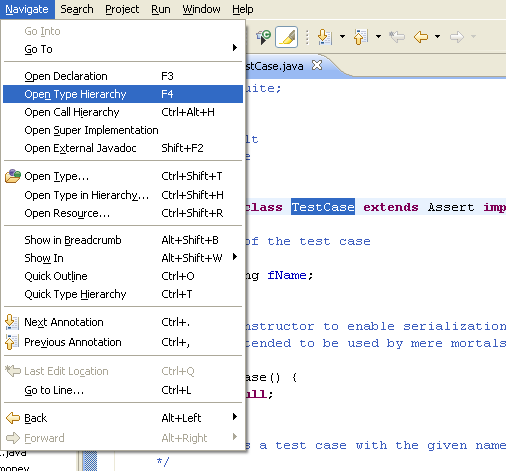
- The Type Hierarchy view opens with the TestCase class displayed.
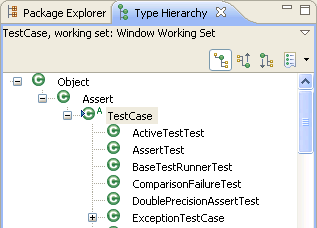
Note: You can also open editors on types and methods in the
Type Hierarchy view.
Opening an editor for a selected
element
Type Hierarchy
View
 ). Type Money, press the
Arrow Down key a few times to select MoneyTest, and
then press Enter to open the type in the Java editor.
). Type Money, press the
Arrow Down key a few times to select MoneyTest, and
then press Enter to open the type in the Java editor.