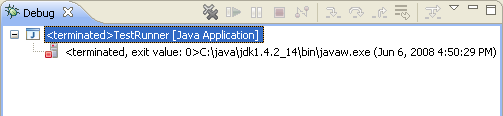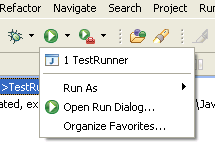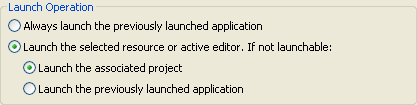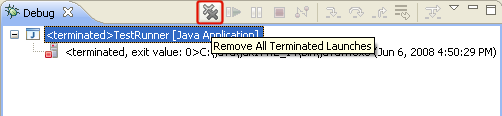main method.
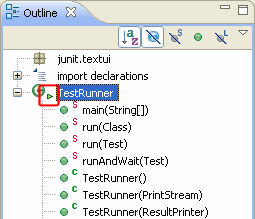
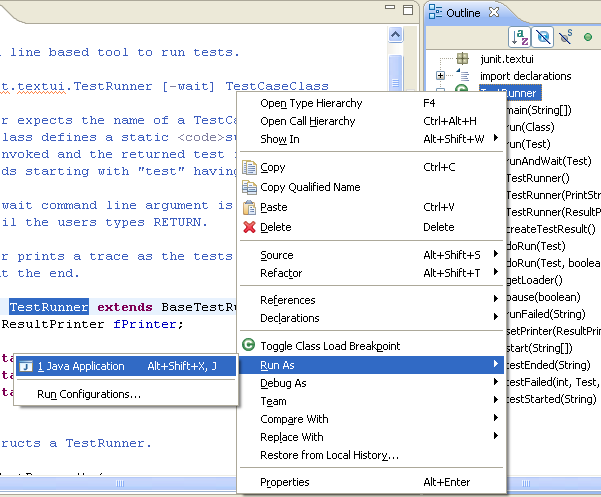
![Console with error message: Usage: TestRunner [-wait] testCaseName, where name is the name of the TestCase class](images/view_console_noarg.png)
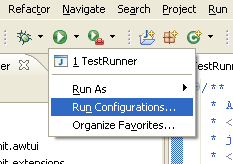
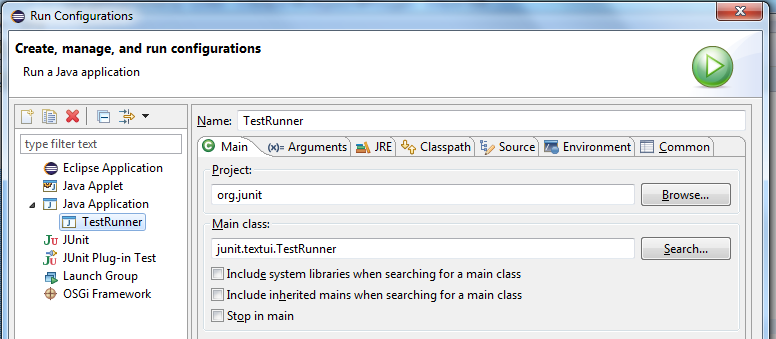
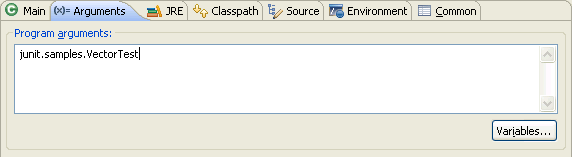
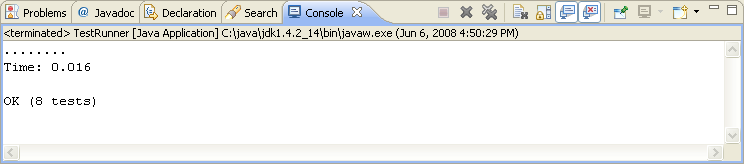
Switch to the Debug perspective. In the Debug view, notice that a process for the last program launch was registered when the program was run.
By default, the Debug view automatically removes any
terminated launches when a new launch is created. This
preference can be configured on the
Run/Debug > Launching preference
page