This wizard has been introduced with Graphiti 0.9.0 and allows the creation of a new Eclipse plug-in project containing a basic Graphiti editor. It is integrated in the New Plug-in Project Wizard provided by Eclipse PDE and can be started via File --> New --> Project... --> Plug-in Development --> Plug-in Project. The user can specify the name along with the other settings for the new plug-in project and on the third page of the wizard select the template Plug-in with a Graphiti Editor.
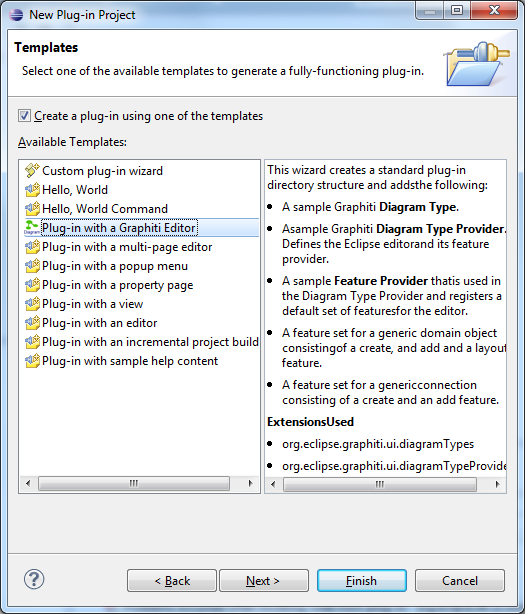
On the next page, the user can change the pre-filled definitions of the Graphiti Diagram Type, Diagram Type Provider and Feature Provider to be created. The initial values proposed there are derived from the name of the plug-in project.
In the lower part of the screen (section "Feature Provider") the user can decide if he wants to use the standard feature or the pattern approach for implementing the Graphiti editor.
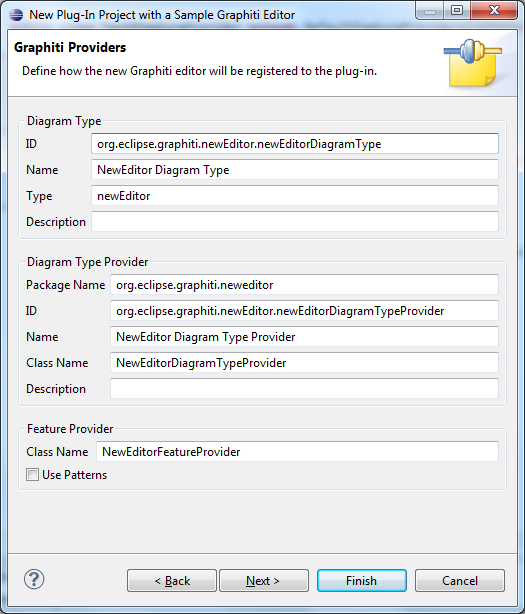
On the last page of the wizard the user can finally define any domain objects he would like to use within the editor. By default none are used, but both for the shape and the connection created by the wizard, the user can reference a domain object to be used. (It might be an EObject but does not need to be.)
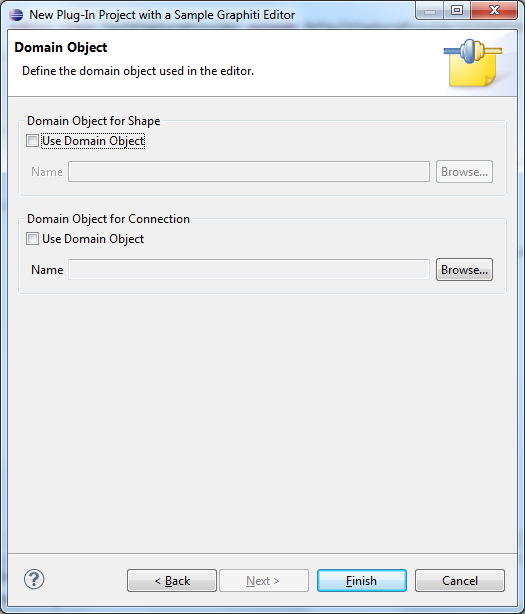
After finishing the wizard a new plug-in is created containing the definitions and basic implementation classes for a new Graphiti diagram editor that allows the creation of new shapes and connections between shapes. The shapes and connections are not yet linked to any domain objects but offer a good starting point for building a real editor. The user may simply start a Eclipse Application as runtime for this and simply create a new Graphiti diagram with the new type by using the Graphiti New Diagram Wizard that comes as part of the examples.
There are still some spots in the generated coding that are marked with a // TODO tag. Here the client needs to adapt the coding, e.g. to create a new instance of the domain object. Also some type checks are generated but not yet enabled, because by default the wizard cannot create linked domain objects.