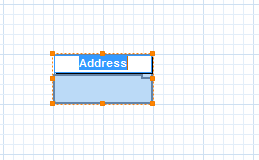
Direct editing means the possibility to change values directly in the diagram. Technically the user clicks on a pictogram-element and an in-place edit field is shown, where the user can change the values of this pictogram element.
A typical use case is, that the user clicks on a text (either in a shape or a connection decorator) and then the text is overlaid with a text-edit-field, where the user can change the text value. To the user this actually looks as if the text is replaced with the text-edit-field.
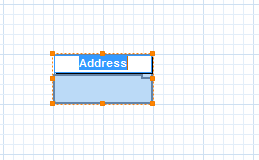
Figure: Direct editing of a text
In this example we want to enable the users to edit the name of a EClass directly in the diagram. Therefore we have to create a direct editing feature and make it available in the feature provider. A direct editing feature has to implement the interface IDirectEditingFeature. Instead of implementing it directly it should extend one of the available base classes. In this example we extend the base class AbstractDirectEditingFeature.
In this case we have to implement/overwrite several methods:
You can see the complete implementation of the direct editing feature here:
package org.eclipse.graphiti.examples.tutorial.features;
public class TutorialDirectEditEClassFeature
extends
AbstractDirectEditingFeature
{
public TutorialDirectEditEClassFeature(IFeatureProvider
fp) {
super(fp);
}
public int getEditingType() {
// there are several possible editor-types supported:
// text-field, checkbox, color-chooser, combobox, ...
return TYPE_TEXT;
}
@Override
public boolean canDirectEdit(IDirectEditingContext
context) {
PictogramElement
pe = context.getPictogramElement();
Object bo = getBusinessObjectForPictogramElement(pe);
GraphicsAlgorithm ga = context.getGraphicsAlgorithm();
// support direct editing, if it is a EClass, and
the user clicked
// directly
on the text and not somewhere else in the rectangle
if (bo instanceof
EClass && ga instanceof Text) {
return true;
}
//
direct editing not supported in all other cases
return false;
}
public String getInitialValue(IDirectEditingContext
context) {
// return the current name of the EClass
PictogramElement pe = context.getPictogramElement();
EClass eClass = (EClass) getBusinessObjectForPictogramElement(pe);
return eClass.getName();
}
@Override
public String checkValueValid(String value,
IDirectEditingContext context) {
if (value.length() < 1)
return "Please enter any
text as class name.";
if (value.contains(" "))
return "Spaces are not
allowed in class names.";
if (value.contains("\n"))
return "Line breakes are
not allowed in class names.";
// null means, that the value is valid
return null;
}
public void setValue(String value, IDirectEditingContext
context) {
// set the new name for the EClass
PictogramElement pe = context.getPictogramElement();
EClass eClass = (EClass) getBusinessObjectForPictogramElement(pe);
eClass.setName(value);
// Explicitly update the shape to display the new
value in the diagram
// Note,
that this might not be necessary in future versions of Graphiti
// (currently in discussion)
// we know, that pe is the Shape of the Text, so its
container is the
// main shape
of the EClass
updatePictogramElement(((Shape)
pe).getContainer());
}
}
Additionally the feature provider has to deliver our newly created feature (overwrite the method getDirectEditingFeature). This implementation can be seen here:
@Override
public IDirectEditingFeature
getDirectEditingFeature(
IDirectEditingContext context)
{
PictogramElement pe = context.getPictogramElement();
Object bo = getBusinessObjectForPictogramElement(pe);
if (bo instanceof
EClass) {
return new TutorialDirectEditEClassFeature(this);
}
return super.getDirectEditingFeature(context);
}
Now start the editor and test this new direct editing feature: