The chess example provided along with the SDK download of Graphiti illustrates how one could build a chess game editor using the Graphiti framework. It registers an editor for this that allows the user to create a chess board, add the initial set of pieces to that board and move them according to the chess rules (note that the order of the moves is not restricted, so you might make two moves of e.g. a light figure without an intermediate dark move). Besides taking the opponents pieces is supported and one can plan moves by drawing move connections; these connections highlight the allowed target squares and allow to connect moves to each other (demonstrating the "connection on connection" feature of Graphiti).")
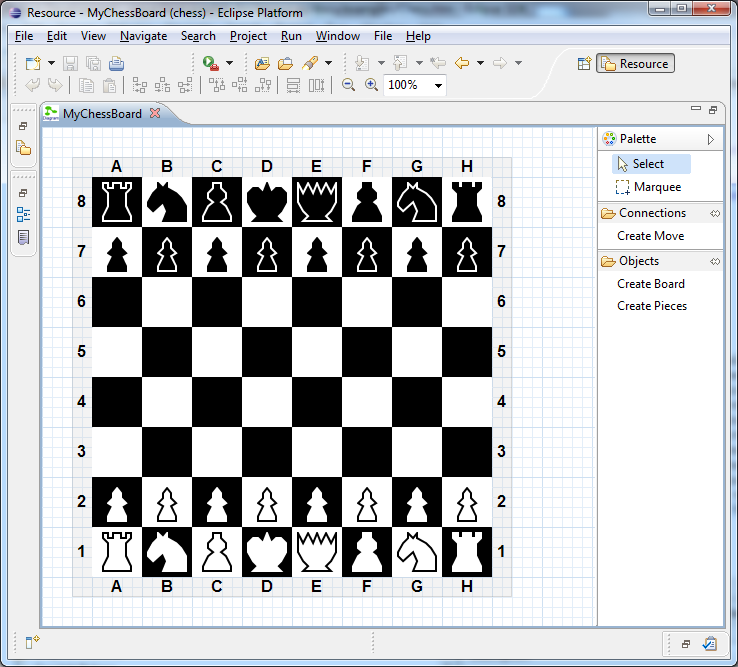
The example plugin org.eclipse.graphiti.examples.chess is available as executable but also as source in the SDK download and within our repository under the examples folder. While the example is easy enough for quickly understanding it, it allows to demonstrate some features of Graphiti that are not explained in the tutorial.
The plugin contains a small EMF model to define a chess game.
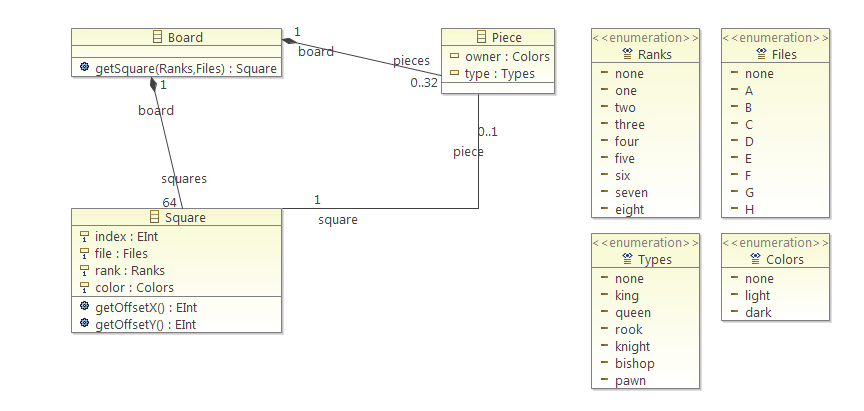
Note that the generated model files were modified at certain spots to ease the example coding:
The following special Graphiti features are shown in the Chess example: