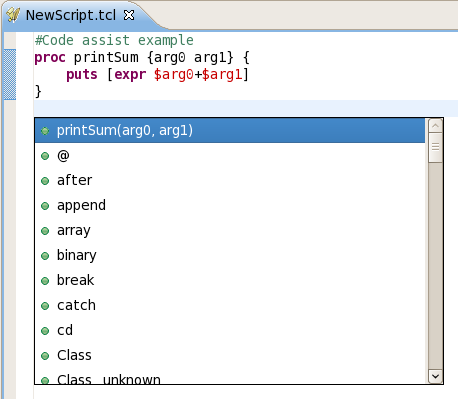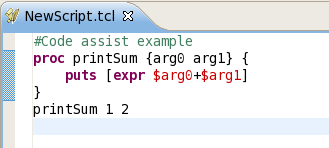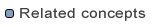#Code assist example
proc printSum {arg0 arg1} {
puts [expr $arg0+$arg1]
}
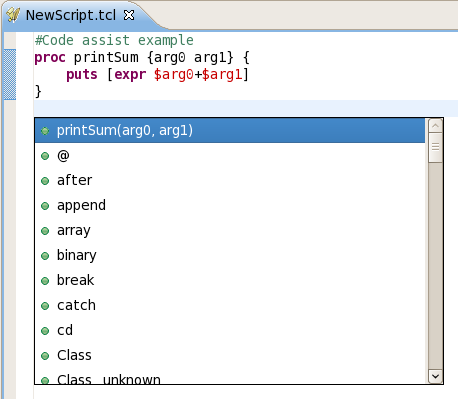
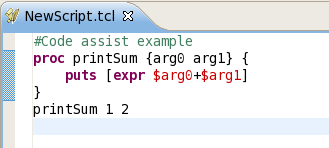
In this section you will learn how to use Tcl content assist, an editor feature which makes code writing a little faster and easier.
#Code assist example
proc printSum {arg0 arg1} {
puts [expr $arg0+$arg1]
}