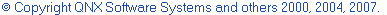Filtering the Problems view
Depending on the complexity and stage of your program, an overwhelming number of errors can be generated. You can customize Problems view to only view certain types of errors.
To filter errors:
- In Problems view, click the View Menu icon
 in the top right corner of the view.
in the top right corner of the view. - Use Configure Contents... to define your custom filter and click OK.
- In View Menu select Show and then your filter.
![]()
Build overview
Problems View (Workbench concept)
![]()
Tracking down compilation errors
Tuning Error Parsers
![]()
Problems View (Workbench reference)