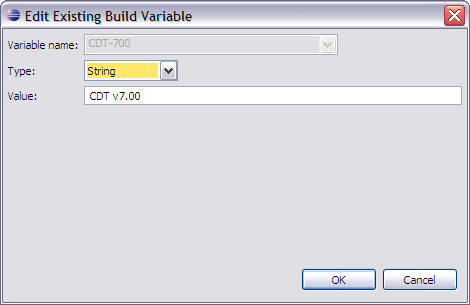Adding and Editing Build Variables
Use the Define a New Build Variable dialog box to add local build variables or the Edit Existing Build Variable
dialog box to edit a previously defined variable. Both are accessible from the  Build Variables preference panel.
Build Variables preference panel.
Define a New Build Variable
- Click Window > Preferences > C/C++ > Build > Build Variables
- Click Add... in the Build Variables preference panel to open the Define a New Build Variables dialog box
- Enter the variable name
- Choose a variable type
- Enter the variables value
- Click OK
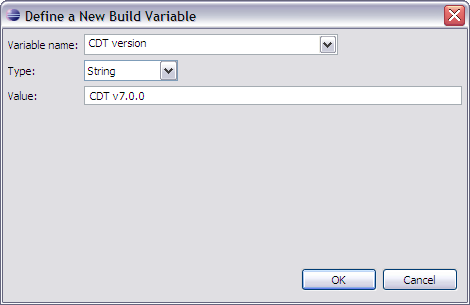
| Option | Description |
|---|---|
| Variable name | Enter the variable name. |
| Type | Choose the variable type from the available list. |
| Value | Enter or edit the value of the variable. |
Edit Existing Build Variable
- Click Window > Preferences > C/C++ > Build > Build Variables
- Select the local build variable to edit in the Build Variables preference panel
- Click Edit... to open the Edit Existing Build Variable dialog box
- Change the variable type (optional)
- Edit the variables value (optional)
- Click OK