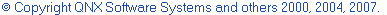Launch Group
The user can launch multiple applications at the same time or in sequential order. This is made possible by the launch configuration type: Launch Group.
Launches tab
The Launches tab lets you add and delete launch configurations to the group. It also allows you to temporarily disable, re-order and edit properties of the elements in the group.
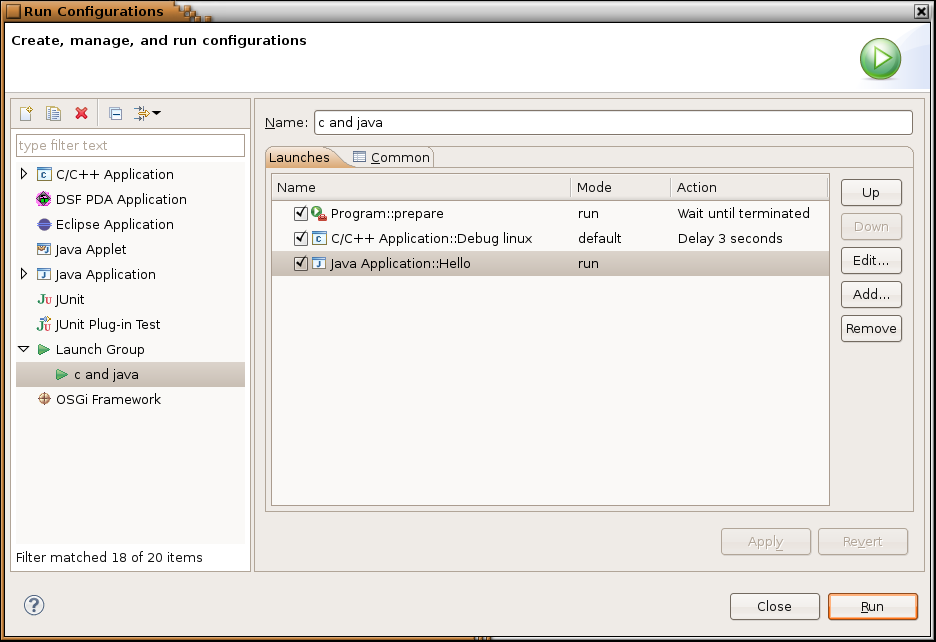
| Component | Description |
|---|---|
| Name | Displays the name of the launch configuration and a checkbox for enabling or disabling the configuration. |
| Mode | Displays the mode the configuration will run in when the group is launched. |
| Action | Displays the optional action that will be carried after the configuration is launched. |
| Up | Move selected configuration(s) up |
| Down | Move selected configuration(s) down |
| Add... | Opens a dialog to add a new configuration. |
| Edit... | Opens a dialog to edit values for configuration(s). |
| Remove | Removes selected configuration(s) from the list. |
Common tab
The Common tab lets you select where the configuration is stored, see Common tab reference page for details.Add and Edit launch configuration Dialog
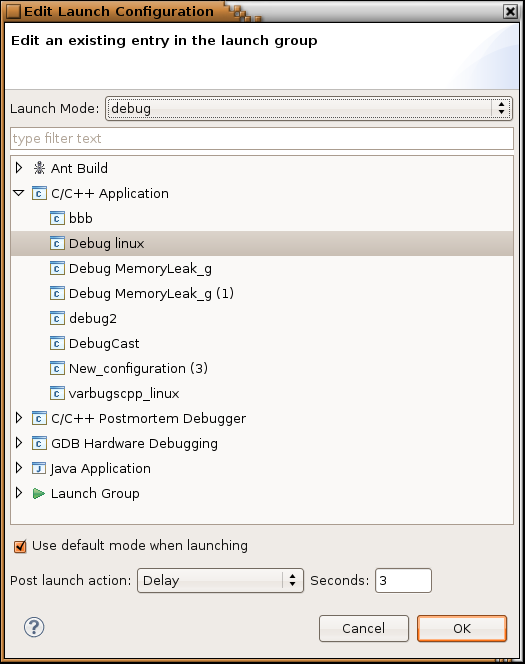
| Component | Description |
|---|---|
| Launch Mode | The Launch Mode combobox at the top of the dialog serves a dual purpose.
For example, when the 'debug' mode is selected, (1) only launch configurations that support being invoked in 'debug' mode appear. Also, (2) when the launch group is invoked, that particular child launch configuration will be invoked in 'debug' mode. |
| Filter input | Type in filter input to filter list of configurations by name |
| Configurations tree | Lists all available launch configurations for the selected Launch Mode, filtered by Filter input. |
| Use default mode when launching |
This checkbox acts as a sort of override to whatever mode is set in the Launch Mode
combobox. Checking this option indicates that the child launch configuration
should be launched in the mode used to initiate the launch group launch. This
needs some clarification. First, realize that a launch configuration can be
invoked from either the 'Debug' or the 'Run' actions (and some comparable
'profile' action in certain Eclipse configurations/products). That means, the
launch group itself can be launched either in debug or run mode. When you check
the Use default...checkbox, you're saying: launch this particular child configuration in the mode that the parent (launch group) is launched with.If you do not have that checkbox checked, then the child configurations will be invoked in whatever mode each individual child is configured with.
Note that |
| Post launch action |
There are several actions available that control what should be done after each launch:
|
![]()
Debug overview
Debug information