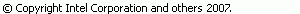C/C++ Project Properties, Build, Settings, Data Volume Dialog
The Data Volume dialog is brought up when a user selects the Add... button from the Container Settings Data Volumes table. Like the properties tab, this dialog is only available if the optional Docker C/C++ Launch feature is installed.
Data volumes can be specified from the local file system, another Container, or created as empty, in the Docker Container where the build will be performed.
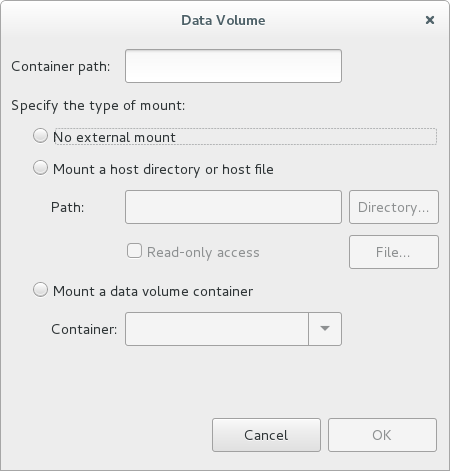
| Group | Description |
|---|---|
| Container path | This defines the path that the data volume will be mounted as within the Docker Container. |
| No external mount | Use this option to create a new empty directory in the Docker Container that is not mounted to any external directory. |
| Mount a host directory or host file | Use this to specify a local system path that will be mounted in the Docker Container with the given Container path. |
| Path | This is the local path of the directory or file to mount in the Docker Container. This can be specified manually or via the Directory/File buttons. |
| Directory | Use this button to bring up a local directory browser to fill in the Path text field when mounting a local directory in the Docker Container. |
| File | Use this button to bring up a local file browser to fill in the Path text field when mounting a local file in the Docker Container. |
| Read-only access | Check this button if mounting a local directory or file and you do not wish the Container to modify it. |
| Mount a data volume container | Check this button if mounting the volumes of another Container. |
| Container | This is a pull-down containing actively running Containers to use data volumes from if the option above is chosen. |
Available for: CDT projects.
![]()
![]()
- Project Properties, Resource page
- Project Properties, Builders page
- Project Properties, common C/C++ Configurations handling
- Project Properties, C/C++ Build category
- Project Properties, C/C++ General category
- C/C++ Project Properties, Project References page
- C/C++ Project Properties, Run/Debug Settings page