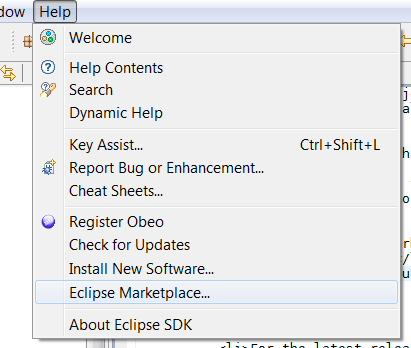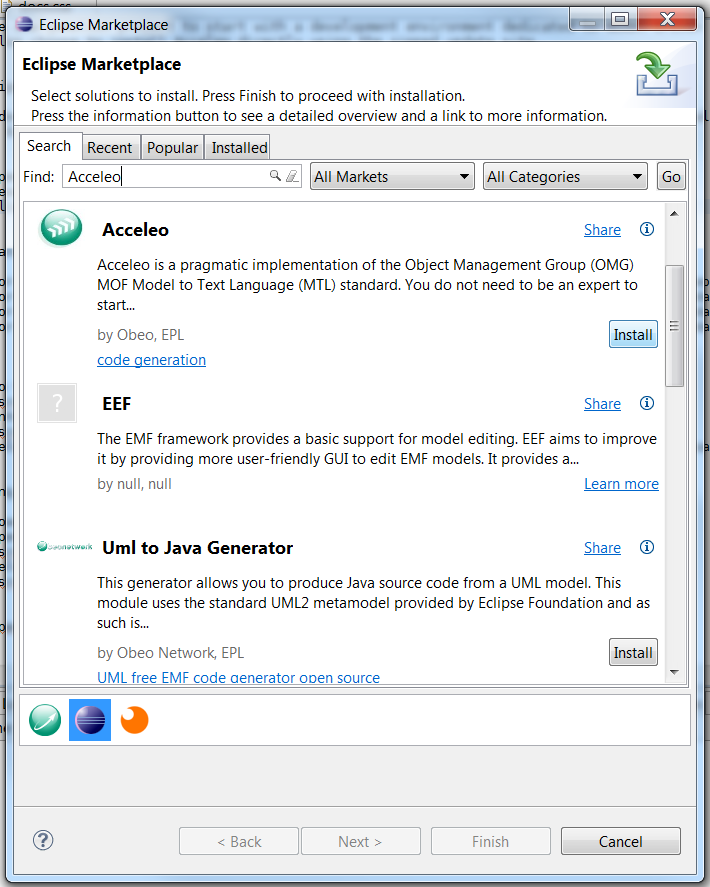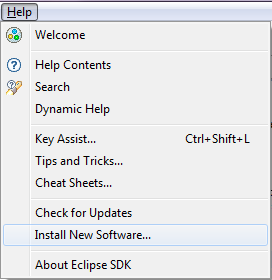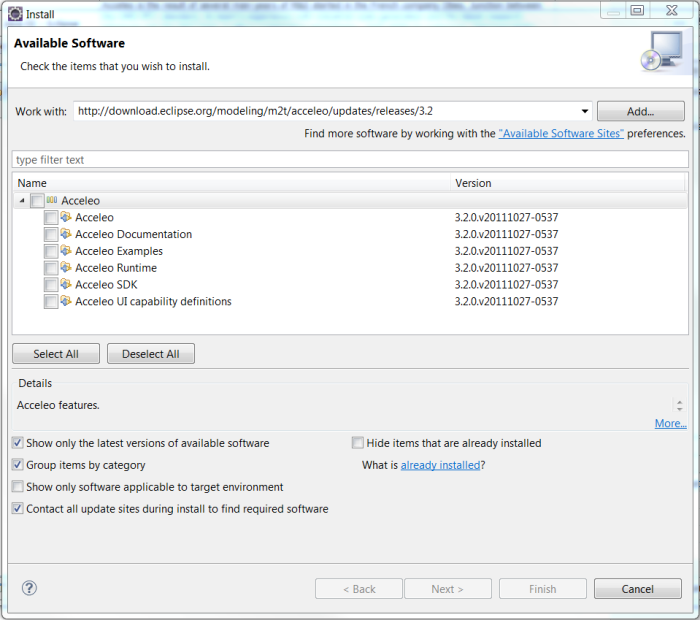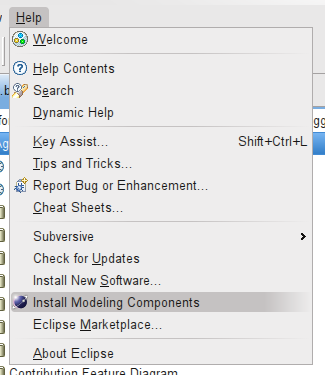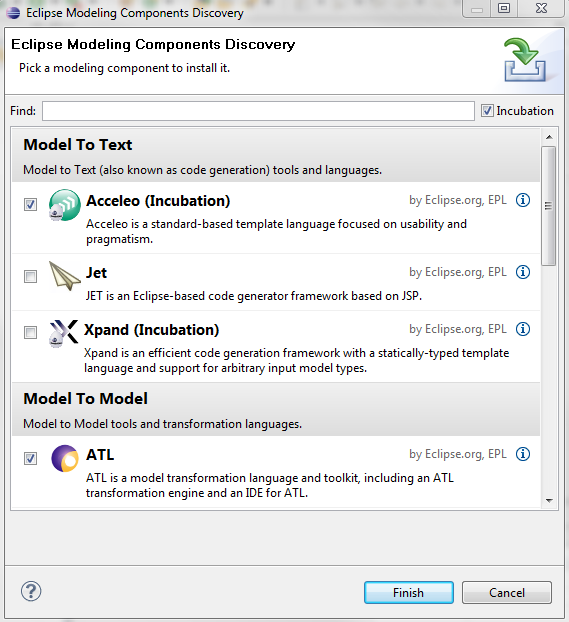Acceleo all about the Acceleo project.
Official websites
In order to start a brand new code generation project with Acceleo, you first to be sure that you have all the necessary resources to find the answer to all your questions. From the official website to wikipedia, here is a list of the key places where to find Acceleo related content.
| Site | Description |
|---|---|
| Homepage | The official website is the central hub for all Acceleo related content. |
| Eclipse Wiki | The official wiki contains the documentation of the Acceleo language and the information about the Acceleo project. |
| Project Metadata | If you want to find all the information on the life of the project. |
| Wikipedia | Want to learn more about the history of the Acceleo project? Wikipedia is the place to go. |
Install grab the latest version of Acceleo.
This document provides an overview of the user-visible features of the Acceleo plug-ins which make it easy to develop and run Acceleo modules inside Eclipse. It assumes some familiarity with the language itself, although you do not need to be an expert to start using the plug-ins: using the provided example projects and the powerful completion feature of the Acceleo editor, it is very easy to get started once you understand the basic principles.
Requirements
The Acceleo development team does its best to maintain downward compatibility towards Ganymede (Eclipse 3.4). Following is the compatibility chart:
| Acceleo | Eclipse Ganymede 3.4 | Eclipse Galileo 3.5 | Eclipse Helios 3.6 | Eclipse Indigo 3.7 | Eclipse Juno 3.8/4.2 |
|---|---|---|---|---|---|
| 3.0 | OK | OK | OK | OK | OK |
| 3.1 | OK | OK | OK | OK | OK |
| 3.2 | OK | OK | OK | OK | OK |
| 3.3 | OK | OK | OK | OK | OK |
In green, you can find the recommended version of Eclipse for each version of Acceleo.
Download
Acceleo can be downloaded and installed in a number of ways. If you have an existing Eclipse installation and simply with to install Acceleo in it, you can use the Eclipse Marketplace (starting with Eclipse 3.7 Indigo) or the official update site. If you want to start with a fresh new install of Eclipse, have a look at the Eclipse Modeling bundle provided by the Amalgamation project to start with a development environment dedicated to model driven development. Advanced users can also choose to install Acceleo directly using the zipped update site.
Eclipse Marketplace
In order to always have the latest release, you can use the Eclipse Marketplace provided in all standard Eclipse installation since Eclipse 3.7 Indigo.
- Open the Eclipse Marketplace
- Search for Acceleo
- Click the install button and follow the wizard
Update site
Latest release
Acceleo 3.3.x http://download.eclipse.org/modeling/m2t/acceleo/updates/releases/3.3Older releases:
Acceleo 3.2.x http://download.eclipse.org/modeling/m2t/acceleo/updates/releases/3.2Acceleo 3.1.x http://download.eclipse.org/modeling/m2t/acceleo/updates/releases/3.1
Acceleo 3.0.x http://download.eclipse.org/modeling/m2t/acceleo/updates/releases/3.0
- Go to the Help menu and select "Install New Software"
- Enter the Acceleo update site and press Enter
- Select all the Acceleo features and click Next to accept the license and start the download
Using the Amalgamation project
- Download the latest Eclipse Modeling bundle
- Open the discovery UI
- Select Acceleo and click on "Finish"
Zipped update site
Those who want to install Acceleo from the zipped update sites can download them from here.
Standards a love story.
Acceleo has always been developed with the respect of standards in mind. Here you can have a look at the various standard on which Acceleo is built.
MOFM2T
The MOFM2T standard defines a code generation language named MTL (model to text transformation language). The language used in Acceleo is an implementation of this standard. You can find more about MOFM2T on the OMG's website.
EMF
Acceleo is based on the industrial standard EMF allowing us to generate code from countless of other tools. Thanks to this use of EMF, Acceleo can generate code from graphical models created with GMF or textual representation created with Xtext.
OCL
The Acceleo language is a superset of the OCL language and as such the Acceleo project is depending on the implementation of the OCL language realized in the Eclipse Foundation.
UML
Since Acceleo is based on top of EMF, you can use it in collaboration with UML based tools that are using the EMF based implementation of UML from the Eclipse Foundation.
Contribution give back to the community.
Acceleo is an open source software and as such, you can not only report and track problems very openly but you can also download its source code to fork it or to contribute to the project.
Reporting
If you want to report some problems that you have found in Acceleo, you should use the Bugzilla instance of the Eclipse Foundation. First, make sure that the issue has not been reported already. You can also ask a question about your problem first on the Eclipse Newsgroups or on Stack Overflow.
Answering
If you are mastering Acceleo, you can help newcomers by answering their question on the official Eclipse Newsgroups.
Coding
And if you want to contribute to an open source software, look no further, as you can contribute easily to Acceleo. Have a look at our contribution guide, set up your development environment and in a few minutes you can be ready to code.