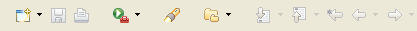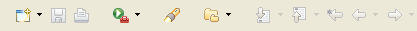Rearranging the Main Toolbar
You can rearrange sections of the main toolbar. Toolbar sections are divided by a thin vertical line.
- Make sure the toolbar is unlocked. The toolbar is unlocked if it has thick vertical bars next to the thin
vertical toolbar dividers.
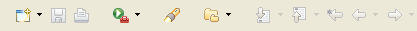

If it is locked, unlock the toolbar by right clicking the toolbar and selecting the Lock the Toolbars menu
item.
- Grab the section of the toolbar you want to rearrange by moving the mouse over the thick vertical line on the
left side of the desired segment. The mouse cursor changes its shape to indicate that you can click to move the
toolbar section.
- Click and hold the left mouse button to grab the toolbar section.
- Move the section left and right or up and down. Release the mouse button to place it in the new location.
- To prevent accidental changes to the toolbar lock it again by right clicking the toolbar and selecting the
Lock the Toolbars menu item.
Toolbars