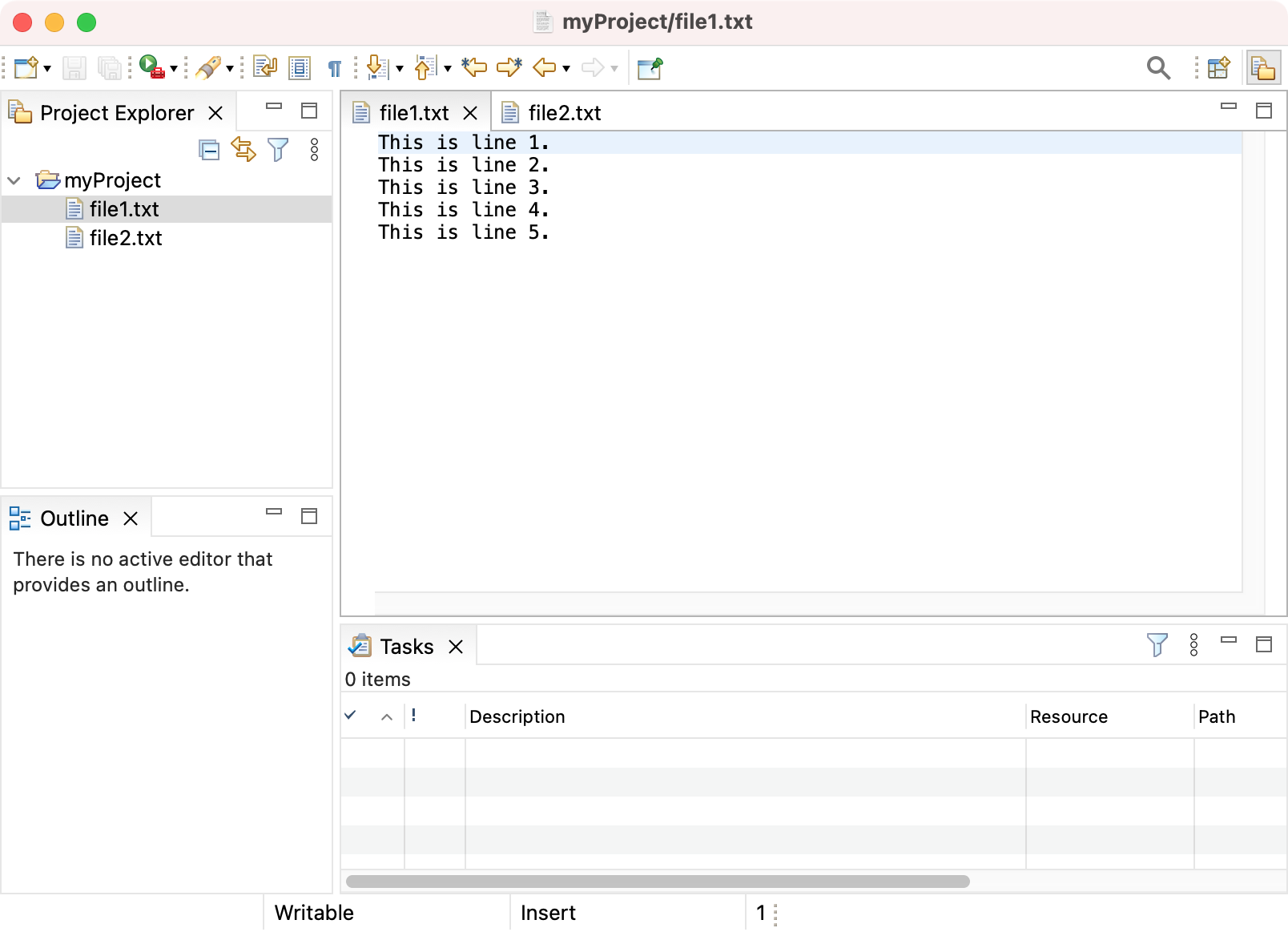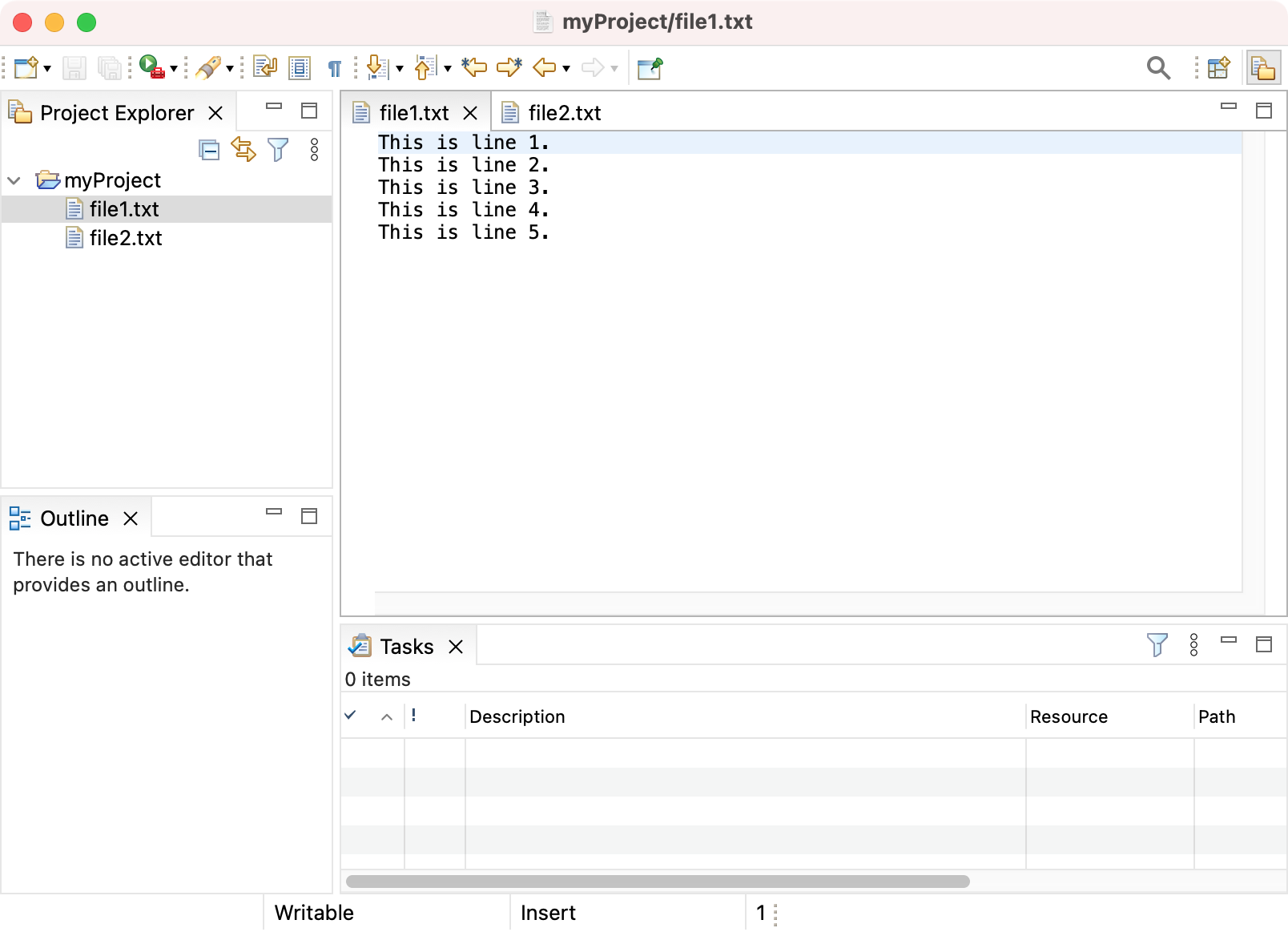
This section will explain how to rearrange editors and views to customize the layout of the Workbench.
Setup
Before rearranging the Workbench, a little housekeeping is required.
Start by choosing Window > Perspective > Reset Perspective and selecting OK. This will reset the current perspective to its original views and layout.
Ensure there are editors open for file.txt and file1.txt. Close any other editors.
The Workbench should now look like this: