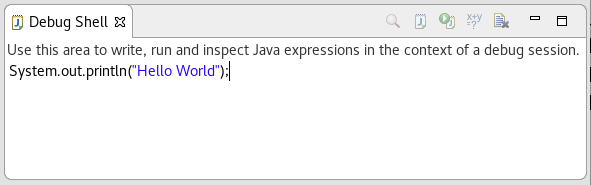
The Debug Shell View displays the result of evaluating an expression in the context of the current stack frame. You can evaluate and display a selection either from the editor or directly from the Debug Shell View.
The commands available in the debug shell view are listed below.
| Command |
Name |
Description |
Availability |
|---|---|---|---|
 |
Clears the current contents of the view. |
Context menu and view action | |
 |
Copy | Copies the selected statements to the system clipboard. | Context menu |
 |
Content Assist | Opens the content assist popup for context sensitive coding assistance | Context menu |
 |
Cut | Copies the selected statements to the system clipboard and removes them from the view. | Context menu |
 |
Display | Displays the result of the selected statement inline in the view. | Context menu and view action |
 |
Execute | Runs the selected statement. This action is analogous to running the statement in normal code. | Context menu and view action |
| Find/Replace | Allows you to search for and replace specific statements, or portions of statements | Context menu | |
 |
Inspect Result | Allows you to inspect what the return value of the selected statement will be. | Context menu and view action |
 |
Paste | Copies material from the system clipboard into the view | Context menu |
| Select All | Selects all of the statements in the view | Context menu |