Add Java Exception Breakpoint
Select the Add Exception Breakpoint command [  ] to add a Java exception breakpoint.
] to add a Java exception breakpoint.
In the resulting dialog:
- In the Choose an Exception field, type a string that is contained in the name of the exception you want to add. You can use wildcards as needed
("* " for any string and "? " for any character).
- In the Matching types list , select the exception you want to add.
- Select Caught and Uncaught as needed to indicate on which exception type you want to suspend the program.
The Add Java Exception Breakpoint Dialog.
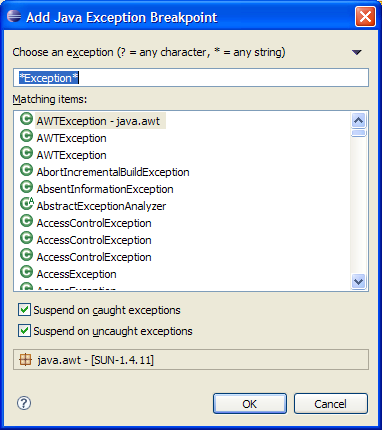
Breakpoints
Catching Java exceptions
Adding breakpoints
Removing breakpoints
Launching a Java program
Running and debugging
Breakpoints View
Run Menu
Caught Exception Option
Uncaught Exception Option
 ] to add a Java exception breakpoint.
] to add a Java exception breakpoint. 