Creating a make target
To create a make target:
- Right click on a project and select Make Target > Create.
- Enter the Target name and build options then click Create.
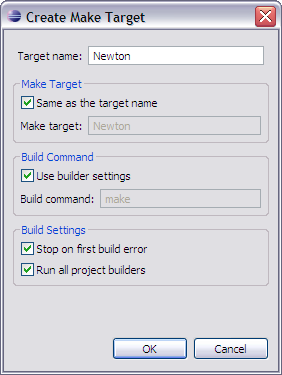
- The make target appear in the Make Target view.
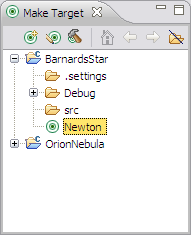
![]()
Defining Project Build settings
Building projects
![]()
Create a Make Target
Make Target View
