Signals view
The  Signals view of the Debug perspective lets you view the signals defined on the selected debug target and how the
debugger handles each one.
Signals view of the Debug perspective lets you view the signals defined on the selected debug target and how the
debugger handles each one.
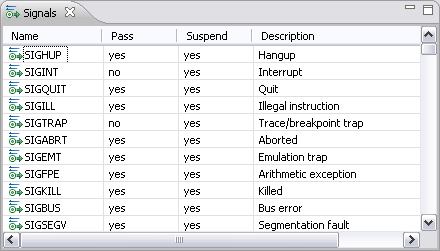
Signals view toolbar options
The table below lists the toolbar options displayed in the Signals view.
| Option | Description |
|---|---|
| Name | Displays the name of the signal. |
| Pass | Where "yes" is displayed, the debugger lets your program see the signal. Your program can handle the signal, or else it may terminate if the signal is fatal and not handled. |
| Suspend | Where "yes" is displayed, the debugger suspends your program when this signal is handled. |
| Description | Displays a description of the signal. |
Signals view context menu commands
The Signals view context menu commands include:
| Icon | Name | Description |
|---|---|---|
| Signal Properties... | Opens the properties window for the selected signal enabling you to:
|
|
|
|
Resume With Signal | Resume program execution after receiving the signal. |

