C/C++ Find/Replace
Ctrl+F (or Edit > Find/Replace) displays the Find/Replace dialog. Here you can specify text to search for and optionally text with which to replace it.
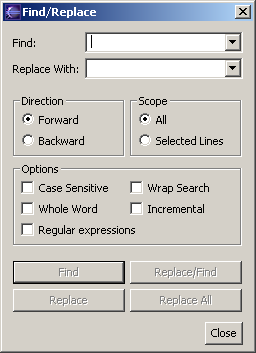
You can specify:
- The direction (forward or back from the current cursor location)
- The scope (All for the whole file or Selected Lines to search only within the highlighted area)
- Whether the search is Case Sensitive or Whole Word. You can also specify whether the search wraps at the end of the file.
If you close the Find/Replace dialog with text in the Find field, you can use Ctrl+K (or Edit > Find Next) or Ctrl+Shift+K (or Edit > Find Previous) to go to the next occurrence of that text. The directions for "Next" and "Previous" are not affected by the Direction setting in the Find/Replace dialog.
Note: Wildcards are not currently supported for searches.
Incremental Find
You can also choose Incremental Find from the Find/Replace dialog. With this option selected, each letter you type in the Find field causes the editor focus to move to the first complete occurrence of the text you are typing. You can also use incremental find by pressing Ctrl+J (Edit > Incremental Find). In this case, the text you type appears in the Status Line at the bottom of the Eclipse window.
Note: The settings in the Find/Replace dialog do not affect the operation of incremental find in the Status Line.

