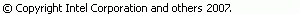C/C++ File Properties, Build, Settings, Build Steps tab
Use the Build Steps properties panel to customize the selected build configuration allowing the specification of user defined build command steps, as well as a descriptive message to be displayed in the build output, immediately prior to and immediately after normal build processing executes.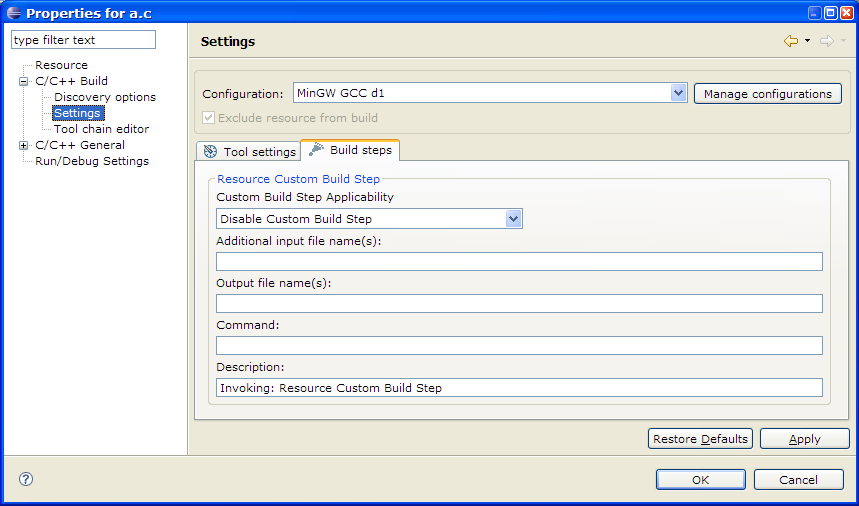
| Option | Description |
|---|---|
| Custom build step applicability | Select either 'Apply' or 'Disable' custom build step. In case of apply, custom build step would override standard one. |
| Additional input file names | Define additional file names to be used in custom build step. |
| Output file name(s) | Define name(s) for output files generated by custom build step. |
| Command | Specifies a command, or a list of semicolon separated commands, to be executed during custom build step. |
| Description | Specify optional descriptive text that is associated with the post-build step to be displayed in the build output immediately prior to execution of the post-build step command or commands. |
![]()
- Resource
- C/C++ Build
- C/C++ General
- Paths and Symbols
- Run/Debug Settings page