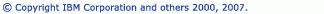Typing preferences
Use the  Typing preference panel to assist in formatting input as you type.
Typing preference panel to assist in formatting input as you type.
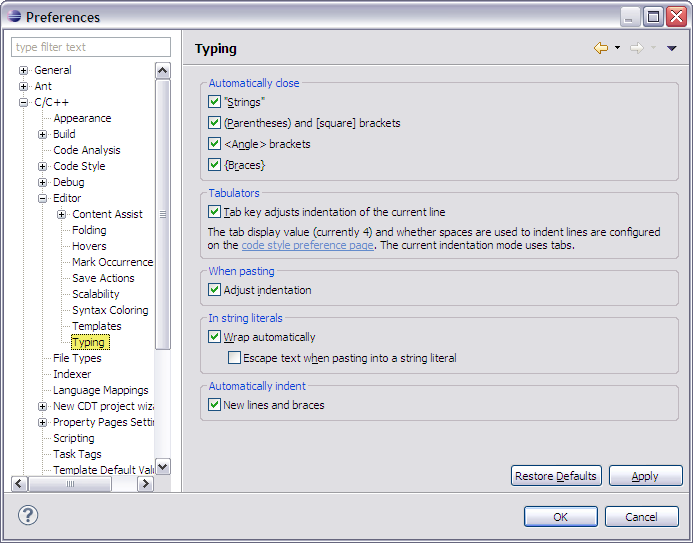
| Option | Description |
|---|---|
| "Strings" | If enabled, automatically close string quotes. |
| (Parenthesis) and [square] brackets | If enabled, automatically close parenthesis and square brackets. |
| <Angle> brackets | If enabled, automatically close angle brackets. |
| {Braces} | If enabled, automatically close curly braces. |
| Tab key adjusts indentation of the current line | If enabled, indent the current line when the tab key is pressed. |
| Adjust indentation | Adjust the indentation of pasted text to match the current indentation level. |
| Wrap automatically | Enable to automatically wrap string literals when they exceed the max line length. |
| Escape text when pasting into a literal string | If enabled, special characters in pasted strings are escaped when pasted into an existing string literal. |
| New lines and braces | If enabled, a new line or brace will be indented according to the Code Style preferences. If disabled, the default Text Editor indentation strategy is applied (copy indent from previous line) |
![]()
Customizing the C/C++ editor
Working with Content Assist