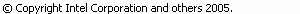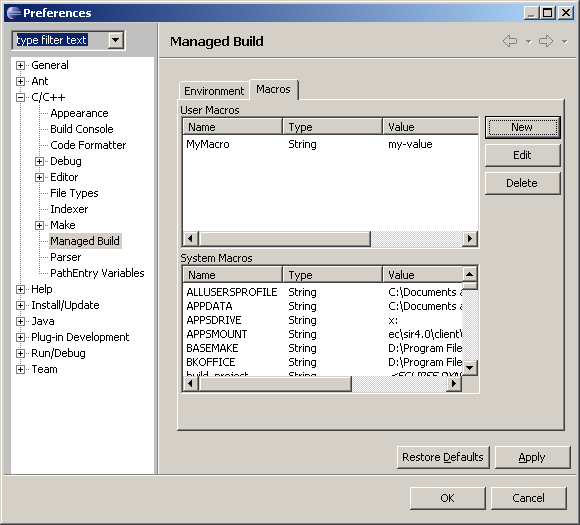Managed Make Project preferences, Build Macros
Customizes the build macros for all managed make projects in the workspace.
You can add, remove and edit build macros that apply to all managed make projects in the workspace. Two tables are displayed - one for user-defined build macros and one for non user-defined build macros. Each table contains three columns:
Name of the build macro
Type of value contained in the build macro (see below)
Value of the build macro.
You can view all build macros that are not user-defined in the System Macros table.
You can view all user-defined macros in the User Macros table. A user-defined macro overrides a non user-defined macro of the same name. Overridden macros are displayed in bold in the System Macros table.